Reverse DNS (rDNS): What it is and manage it on your VPS
What is rDNS?
Reverse DNS (rDNS) is a feature of the Domain Name System (DNS) that allows you to associate a domain name with an IP address. This is done by creating a PTR record in the DNS. A PTR record is a special type of record that contains the IP address of a domain name.
What is rDNS used for?
rDNS is used for a variety of purposes, including:
- Spam filtering: Spammers often use fake IP addresses to send spam. By checking the rDNS record for an IP address, email servers can help to identify and block spam.
- Security: rDNS can be used to help identify and track malicious activity. For example, if a hacker uses your IP address to attack another website, the website owner can check the rDNS record for your IP address to see if it is associated with any known malicious activity.
- Compliance: Some organizations are required to have valid rDNS records in order to comply with industry regulations. For example, financial institutions are often required to have valid rDNS records in order to comply with anti-money laundering regulations.
How to update your rDNS records
With Quickservers.net VPS customers can update their rDNS records through our customer dashboard. To update your rDNS records in the customer dashboard, follow these steps:
Step 1: Log in to your customer dashboard.
Step 2: Click "Manage" next to the VPS you want to create the rDNS records for.
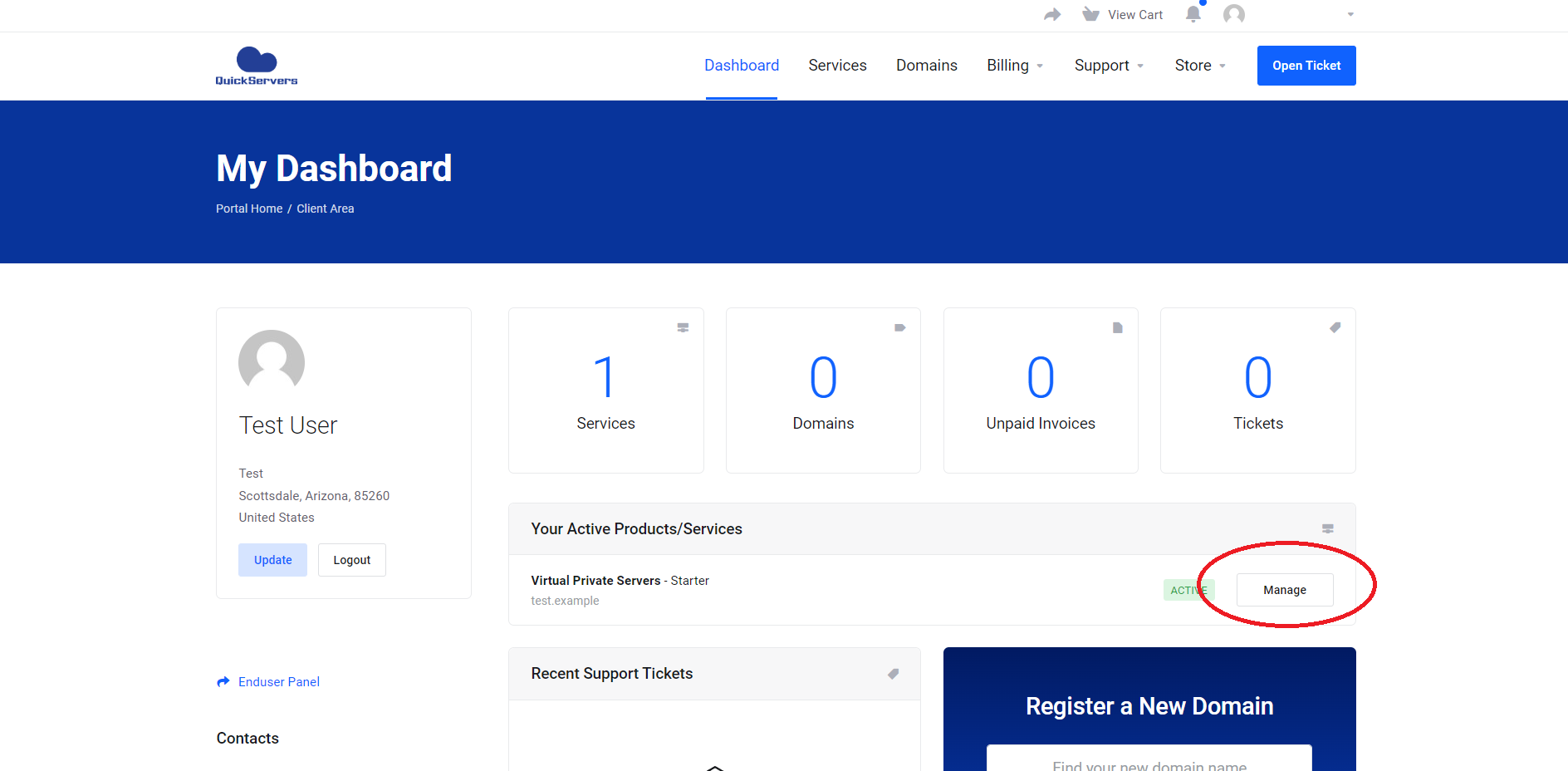
Step 3: Scroll down to the "VPS Information" section and click on the dropdown arrow to show the additional management options.
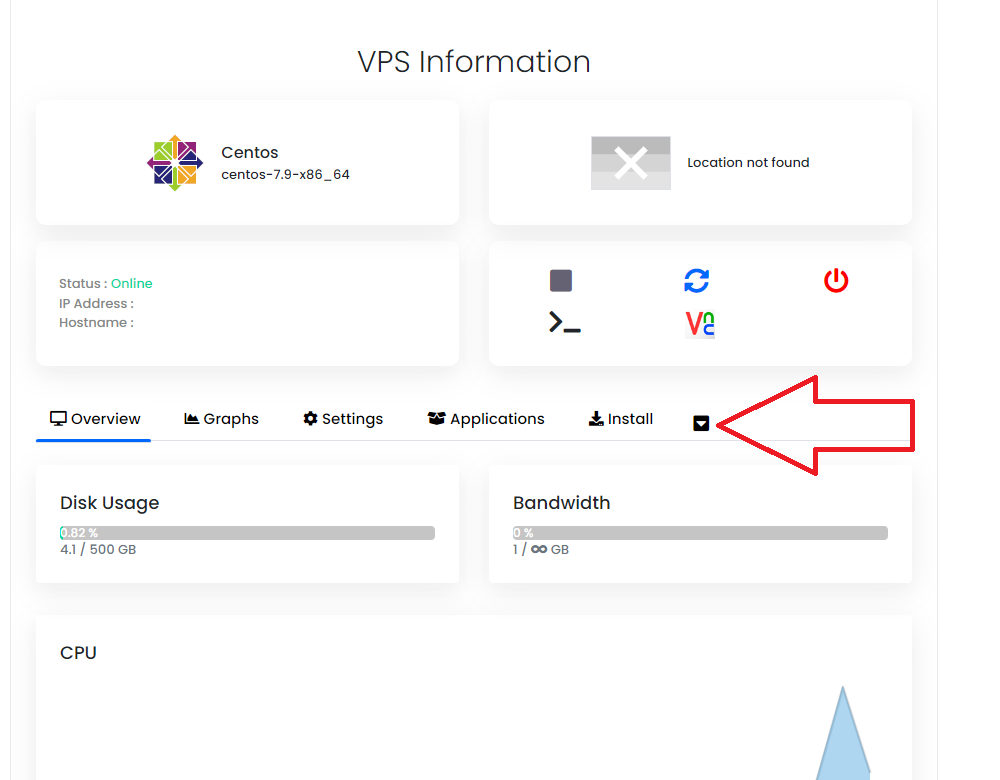
Step 4: Next click on "Reverse DNS"
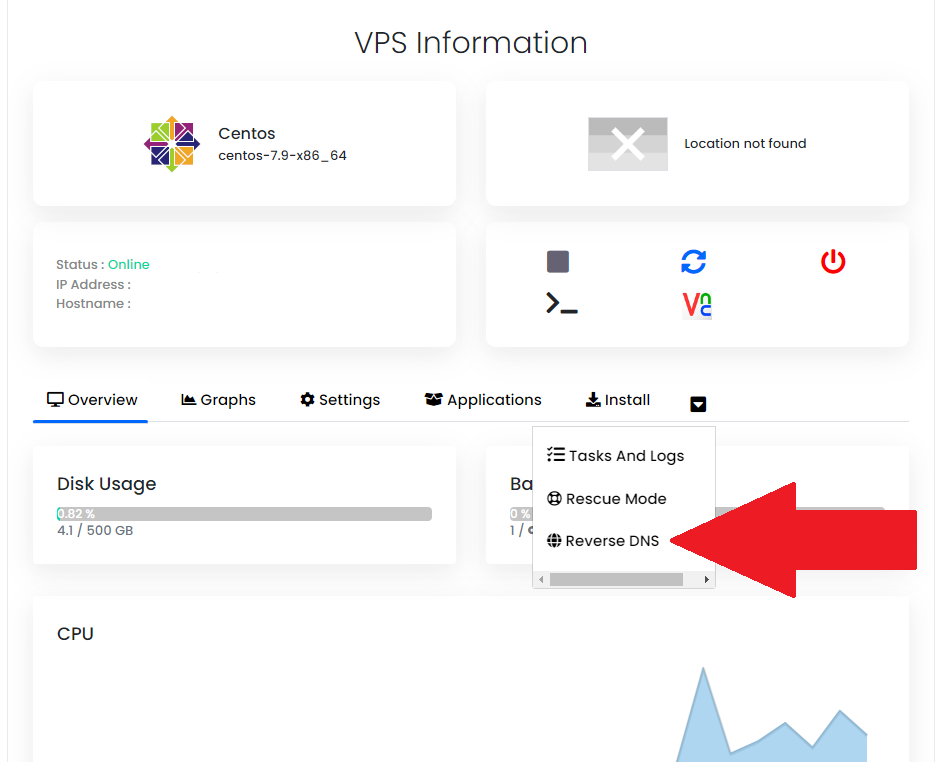
Step 5: Select the IP Address from the dropdown menu you want to add the rDNS record to, enter the domain name, and click on "Add Reverse DNS"
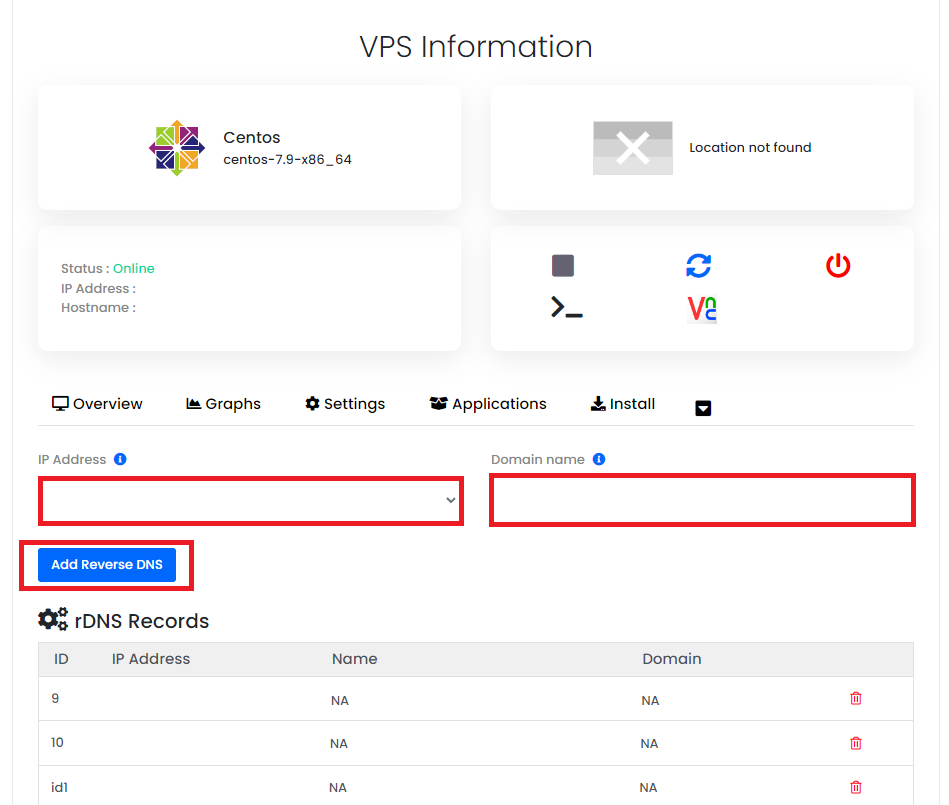
Step 6: Your rDNS records will be updated within a few hours. If you run into any problems or have any questions you can reach out to our support team.
Here are some additional tips for updating your rDNS records:
- Use a descriptive rDNS record. Your rDNS record should be descriptive so that it can be easily identified by email servers and other systems. For example, you could use your domain name as your rDNS record.
- Keep your rDNS records up-to-date. If you change your IP address, be sure to update your rDNS record as well. This will help to ensure that your rDNS records are always accurate and up-to-date.

