How to Access Your VPS via SSH
Secure Shell (SSH) is a protocol that allows you to connect to your VPS and manage it remotely. Follow these simple steps to access your VPS securely via SSH.
Step 1: Locate Your VPS IP Address and Login Credentials
- Log in to your QuickServers.net account and navigate to the Services section.
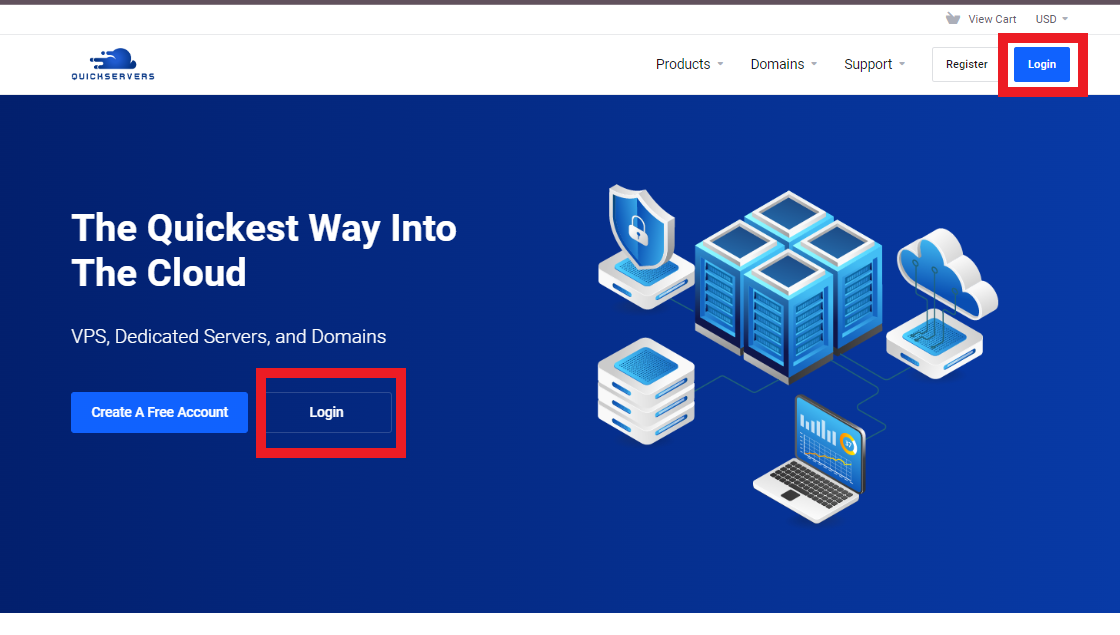
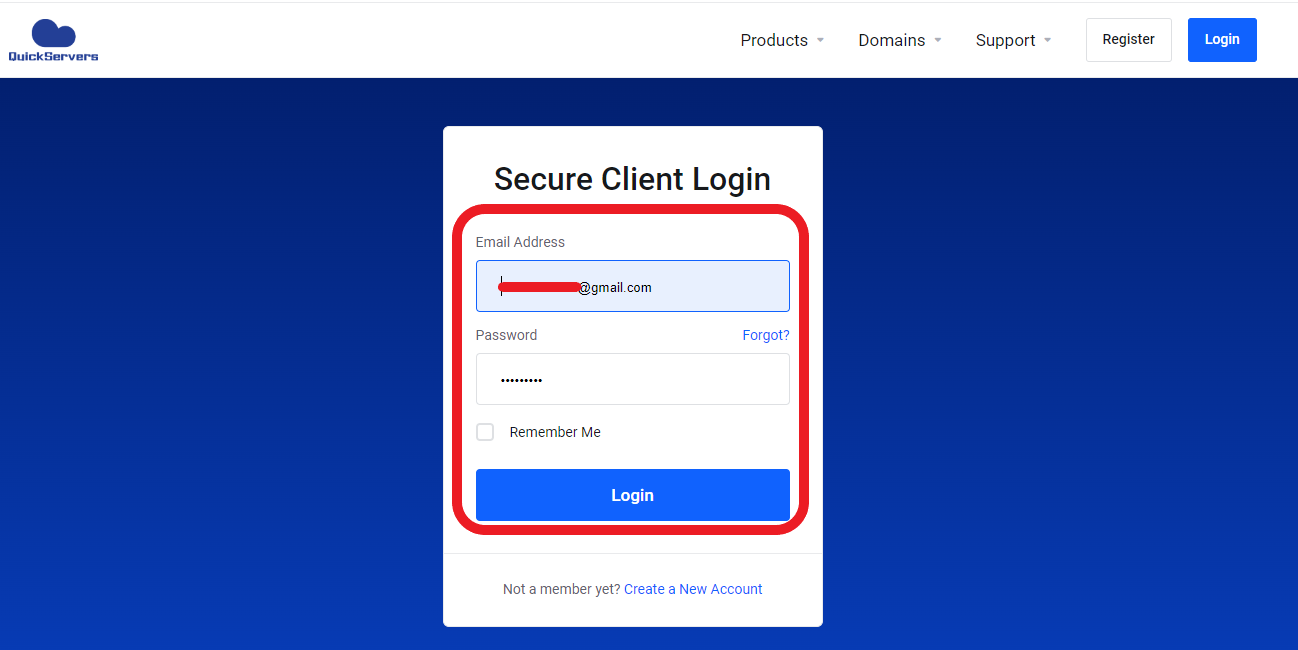
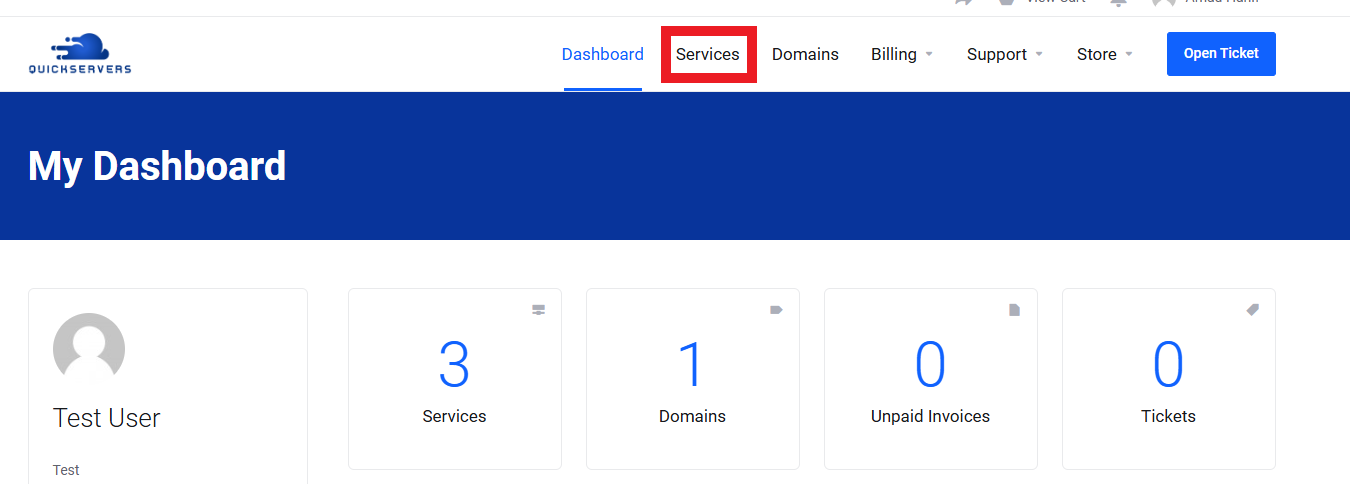
- Select your VPS to view its details, where you will find your VPS’s IP address and the root password provided during setup.
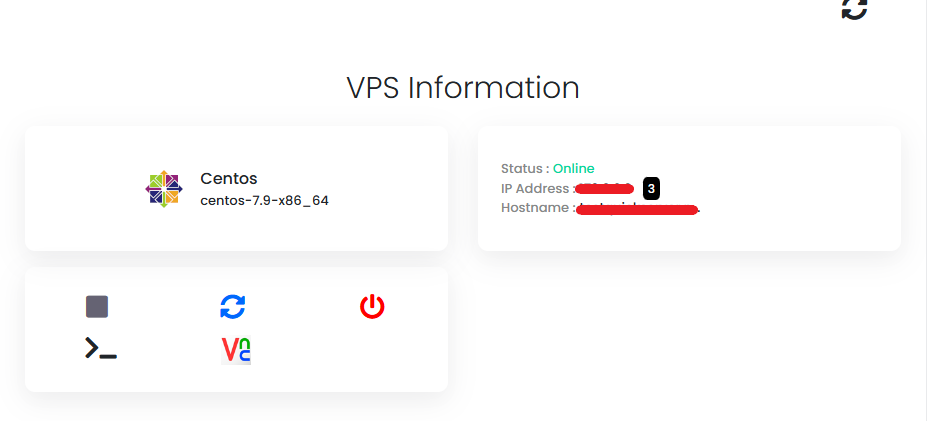
Step 2: Open an SSH Client
To connect to your VPS, you’ll need an SSH client.
- For Windows Users: Download and open PuTTY, a free SSH client.
- For macOS and Linux Users: Open the Terminal application, which includes a built-in SSH client.
Step 3: Initiate the SSH Connection
-
For Windows with PuTTY:
- Open PuTTY.
- In the Host Name (or IP address) field, enter your VPS IP address.
- Set the Port to
22(the default SSH port). - Click Open to start the connection.
-
For macOS and Linux:
- In Terminal, type the following command, replacing
rootwith your VPS username andIP-ADDRESSwith your VPS’s IP address: - Press Enter.
- In Terminal, type the following command, replacing
Step 4: Enter Your Password
- You’ll be prompted to enter the root password you received when setting up your VPS.
- Type in the password carefully (note that it won’t be visible for security reasons) and press Enter.
Step 5: Verify the Connection
On your first login, you may receive a message asking if you trust the host or if you’d like to continue connecting. Type yes and press Enter to confirm.
Step 6: Start Managing Your VPS
Once logged in, you’ll see a command prompt, which means you’re now connected to your VPS. You can begin using commands to configure and manage your server.
Tips for Secure SSH Access
- Change Your Password: For added security, change the root password after your first login by running:
- Enable Key-Based Authentication: Setting up SSH keys can improve security and simplify future logins. This can be done from your local machine by generating an SSH key pair and uploading the public key to your VPS.

