How to Add an FAQ Section to Your QuickServers Website
An FAQ (Frequently Asked Questions) section helps visitors quickly find answers to common questions, improving user experience and reducing support inquiries. With QuickServers, you can easily add an FAQ section to your website. Follow this step-by-step guide to set it up.
Step 1: Access the Website Builder
- Log in to your QuickServers account and open the website builder.
- Navigate to the page where you want to add the FAQ section.
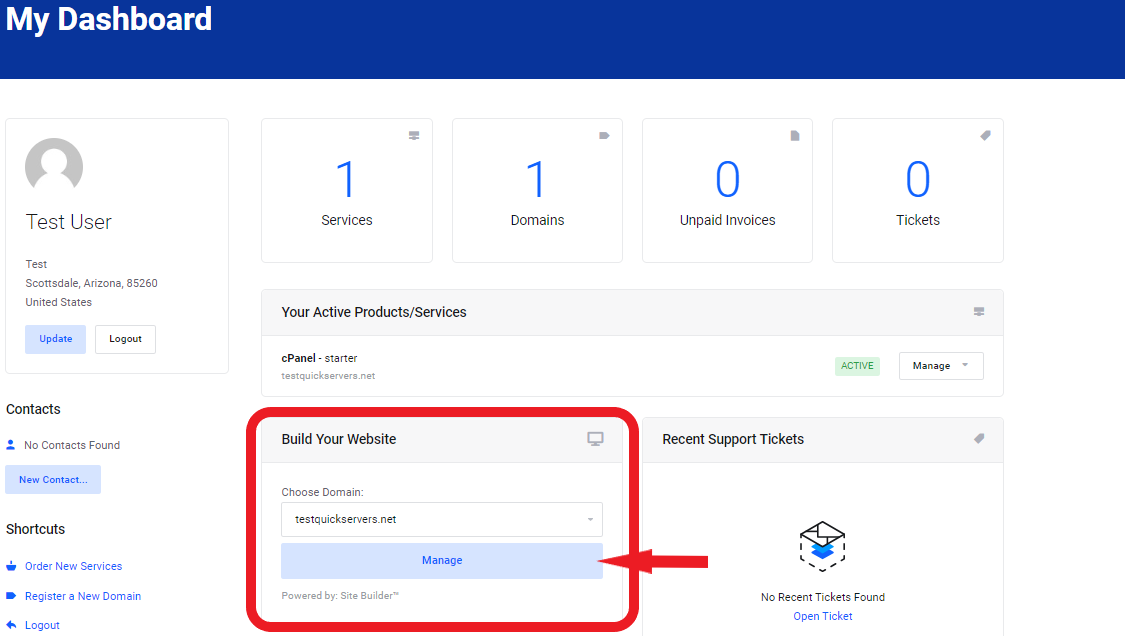
Step 2: Add an FAQ Section
- Click on "Add Section" or "Add Block" from the website builder menu.
- Look for the FAQ section in the available options.
- Select the FAQ section and insert it into your page.
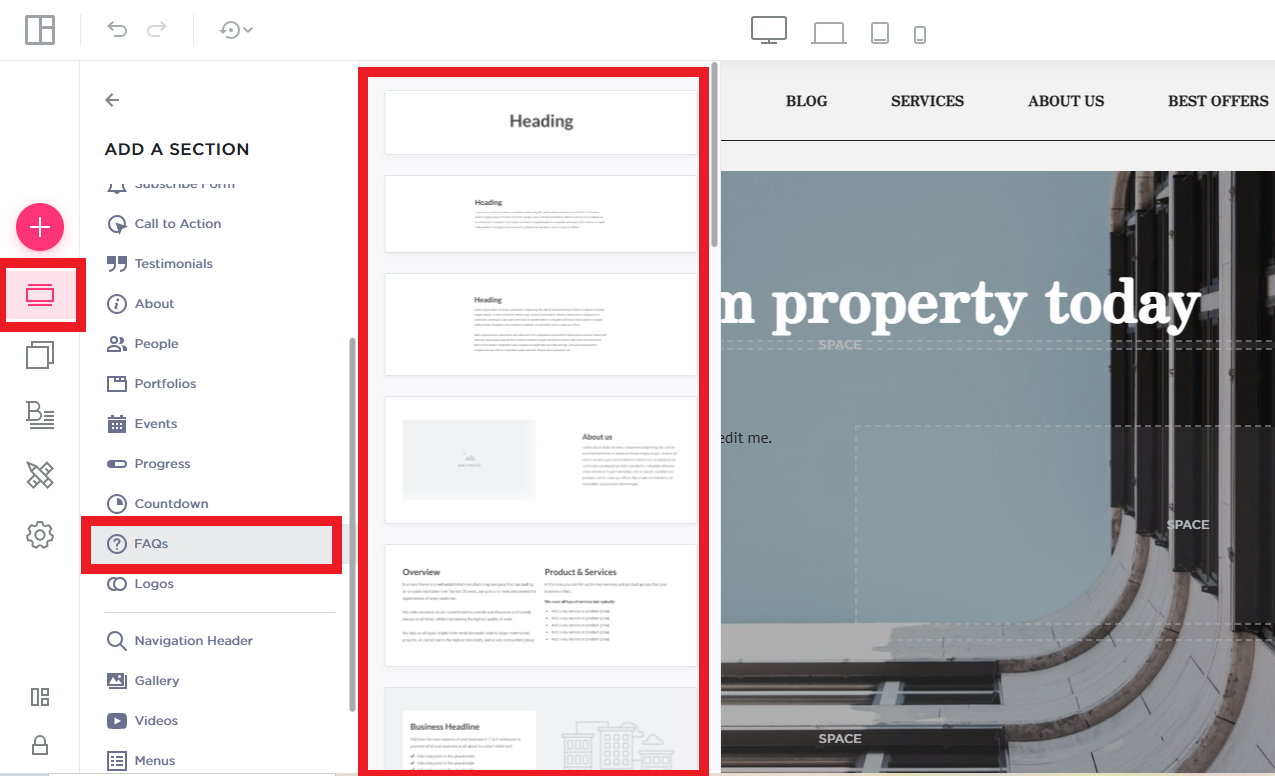

Step 3: Customize the FAQ Section
- Click on each question to edit the text and enter a relevant question.
- Click on the corresponding answer field and provide a clear and concise response.
- Add multiple questions and answers to cover important topics.
Step 4: Format the FAQ for Readability
- Use short and clear answers to keep information easy to understand.
- Organize related questions into categories if you have multiple topics.
- Use bullet points or bold text for key information.
Step 5: Optimize for SEO
- Include keywords related to your business and services naturally in your FAQs.
- Use descriptive question titles that users might search for in Google.
- Add internal links to other relevant pages on your website for better navigation.
Step 6: Preview and Test the FAQ Section
- Click "Preview" to check how your FAQ section looks.
- Ensure that all questions and answers are correctly formatted and easy to read.
- Test the collapsible/expandable functionality (if available) to confirm it works properly.
Step 7: Publish Your Updated Page
- Once satisfied with the FAQ section, click "Publish" to update your website.
- Promote your FAQ page by linking to it from your homepage or contact page.
By adding an FAQ section to your QuickServers website, you can improve user engagement, provide instant support, and enhance your site's search engine rankings.

