How to Create a Testimonials Section on Your QuickServers Website
Adding a testimonials section to your QuickServers website helps build trust and credibility with potential customers. Positive feedback from satisfied clients can influence new visitors and improve conversion rates. Follow these steps to create a compelling testimonials section on your website.
Step 1: Access the Website Builder
- Log in to your QuickServers account and open the website builder.
- Navigate to the page where you want to add testimonials (e.g., homepage, services page, or a dedicated testimonials page).
- Click on "Edit Page" to start making changes.
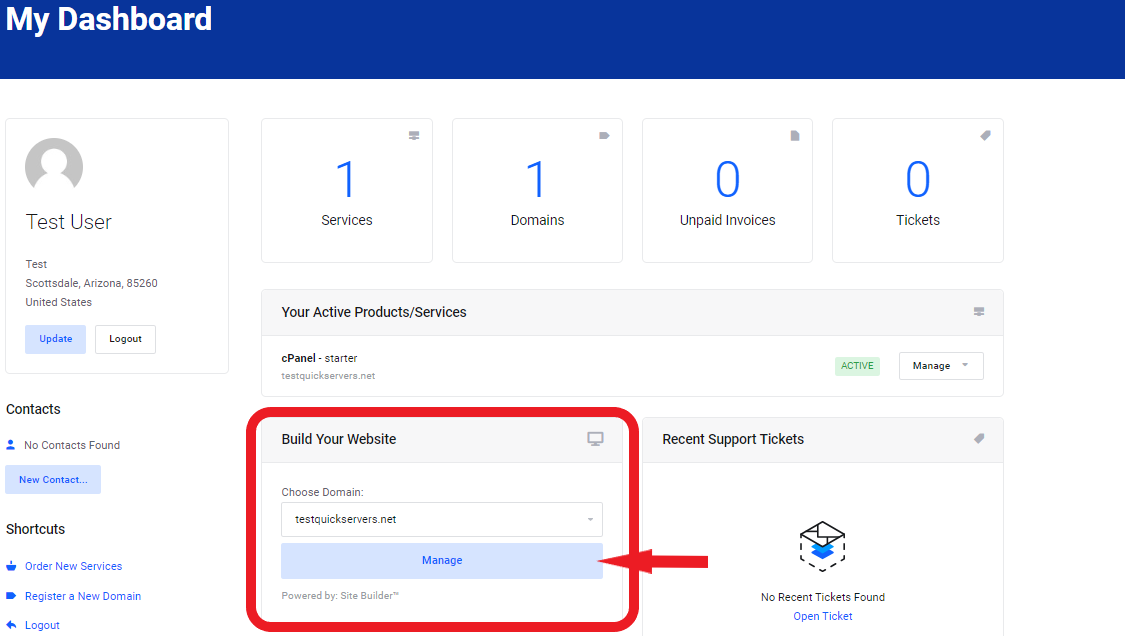
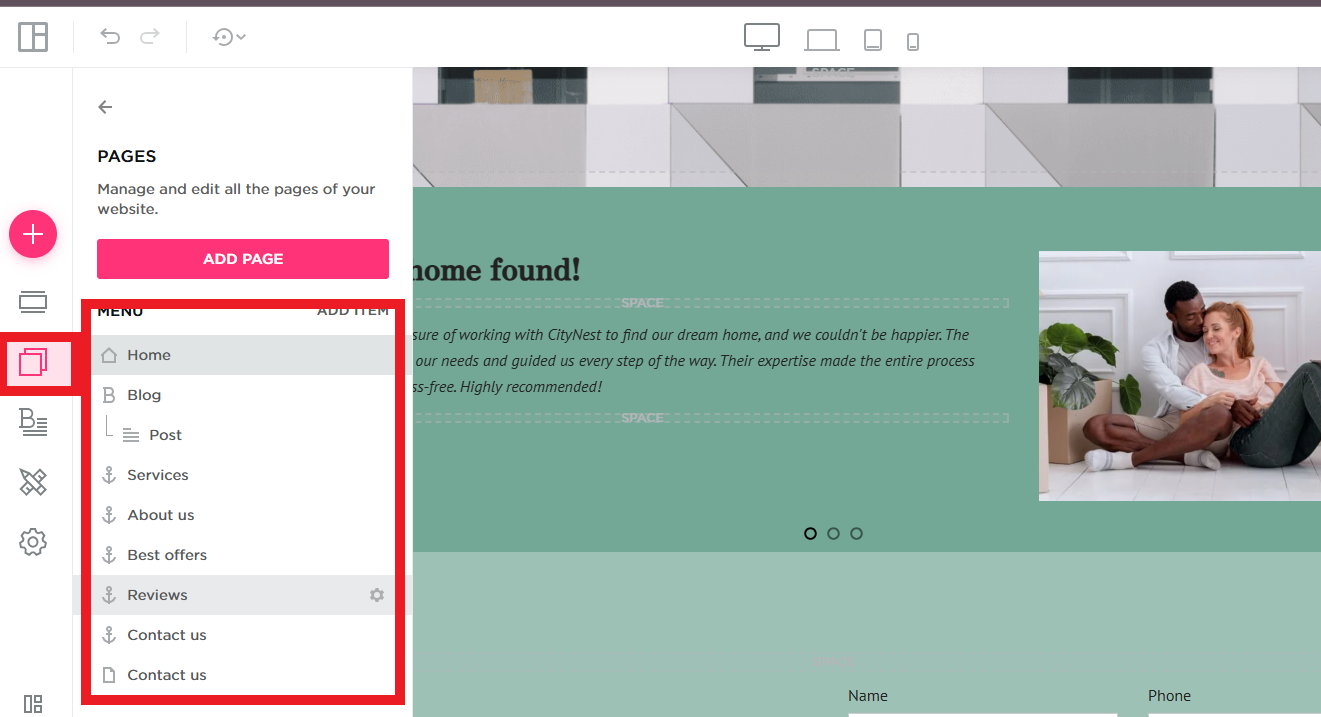
Step 2: Add a Testimonials Section
- Click on "Add Section" and select "Testimonials" from the available options.
- Choose a layout that best fits your website’s design.
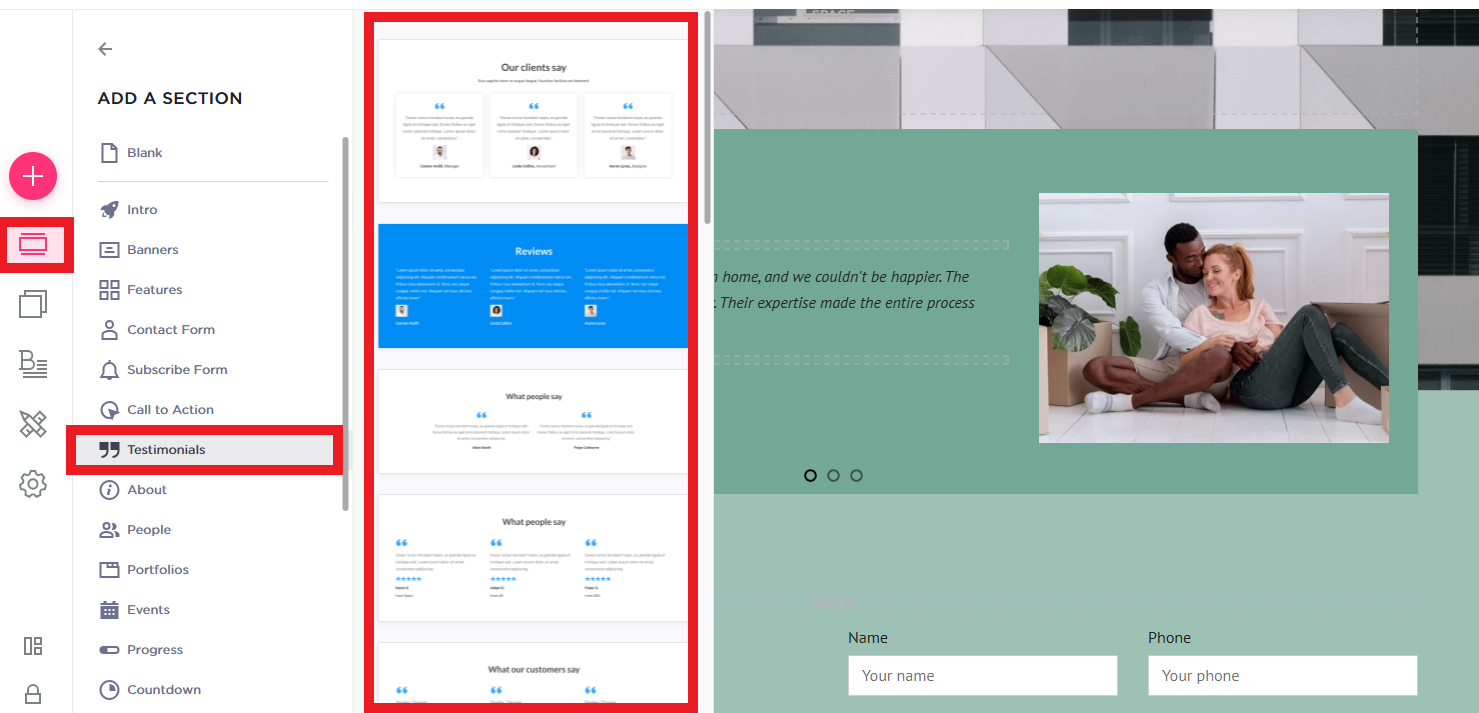
Step 3: Customize the Testimonials Layout
- Adjust the section’s colors, fonts, and styles to match your website’s theme.
- Choose between displaying testimonials as text, with images, or as video reviews.
- Arrange testimonials in an easy-to-read format that highlights customer feedback effectively.
Step 4: Add Customer Testimonials
- Enter the customer’s name and feedback in the provided text fields.
- Include a photo or company logo for added credibility (if permitted by the customer).
- If available, add star ratings or other rating indicators to enhance trust.
Step 5: Optimize Testimonials for Maximum Impact
- Keep testimonials short and impactful, focusing on the benefits of your products or services.
- Use bold or italic formatting to highlight key points in the testimonials.
- Ensure testimonials are authentic and relevant to your audience.
Step 6: Update and Publish Your Page
- Review the section to ensure it looks polished and professional.
- Click "Save" or "Publish" to make the testimonials live on your website.
- Test the page on different devices to ensure it displays correctly.
Step 7: Keep Your Testimonials Section Updated
- Regularly add new testimonials from satisfied customers to keep the content fresh.
- Encourage clients to leave reviews by offering a simple feedback submission form.
- Remove outdated or irrelevant testimonials as needed.
By following these steps, you can create a powerful testimonials section on your QuickServers website that boosts credibility and attracts new customers.

