How to Integrate Google Reviews on QuickServers
Integrating Google Reviews on your website helps build trust with potential customers by showcasing authentic feedback. Positive reviews enhance credibility, improve SEO rankings, and increase conversion rates. Follow this step-by-step guide to display Google Reviews on your QuickServers website.
Step 1: Generate Your Google Reviews Widget
- Go to Google Business Profile Manager and sign in to your account.
- Click on your business listing and navigate to the Reviews section.
- Copy the Google Place ID (needed to fetch reviews from Google).
Step 2: Manually Embed Google Reviews Using an iFrame
- Open Google and search for your business name.
- Click on Write a Review to open the review panel.
- Copy the URL from the browser’s address bar.
- Use the following HTML code snippet to embed it on your website:
<iframe src="YOUR_GOOGLE_REVIEWS_URL" width="600" height="400"></iframe>
- Replace YOUR_GOOGLE_REVIEWS_URL with the copied review page link.
- Save and preview the changes to ensure proper display.
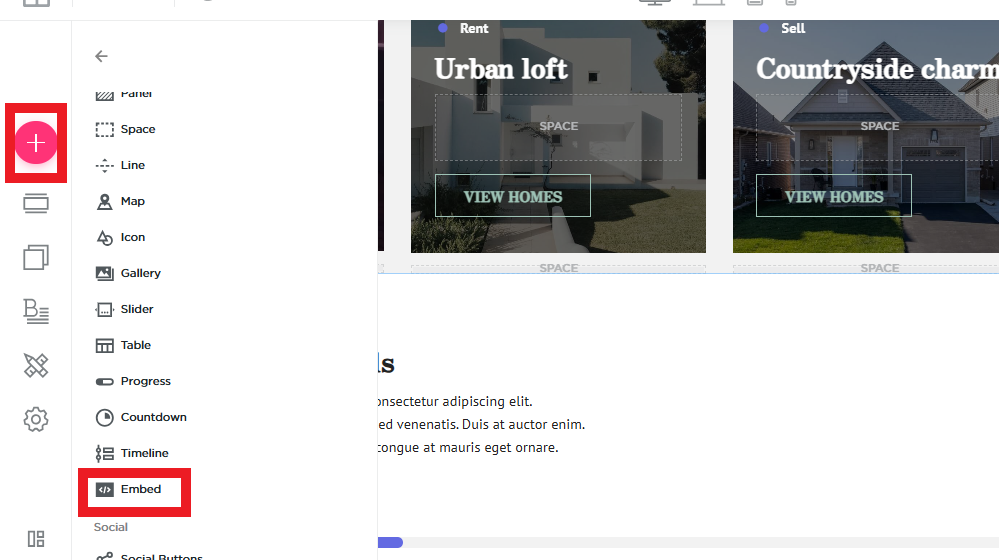
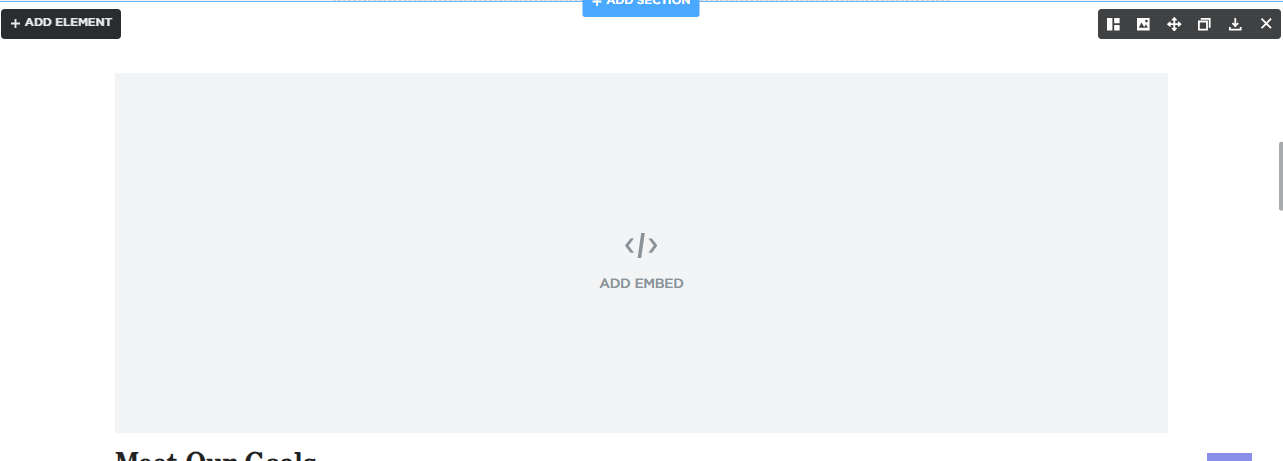
Step 3: Use Google Places API for Custom Integration
For advanced customization, Google’s Places API allows developers to display and filter reviews dynamically. This requires API access and coding knowledge.
- Visit the Google Cloud Console and enable the Places API.
- Generate an API key and configure permissions.
- Implement the API in your website’s backend to fetch and display reviews dynamically.
Step 4: Test and Optimize Your Google Reviews Section
- Preview the page to ensure the reviews display correctly.
- Check responsiveness on mobile devices.
- Optimize loading speed to prevent slowdowns.
Step 5: Encourage More Customer Reviews
- Add a Call-to-Action (CTA) button asking visitors to leave a review.
- Share your Google review link in emails and on social media.
- Respond to existing reviews to engage with customers and improve brand reputation.
By integrating Google Reviews on your QuickServers website, you can establish credibility, improve SEO rankings, and increase customer conversions. Implement this feature today to boost trust and visibility for your business.

