How to Create a 'Meet the Team' Page on QuickServers
A "Meet the Team" page is a great way to introduce your staff to your website visitors and build trust with your audience. Whether you're running a small business or a larger organization, showcasing the people behind your company can personalize your brand and make it more approachable. Follow these simple steps to create an engaging "Meet the Team" page for your QuickServers website.
Step 1: Access Your Website Builder
- Log in to your QuickServers customer portal.
- Navigate to the section where you can manage and edit your website.
- Open the website editor to the page where you want to add the "Meet the Team" section, or create a new page dedicated to it.
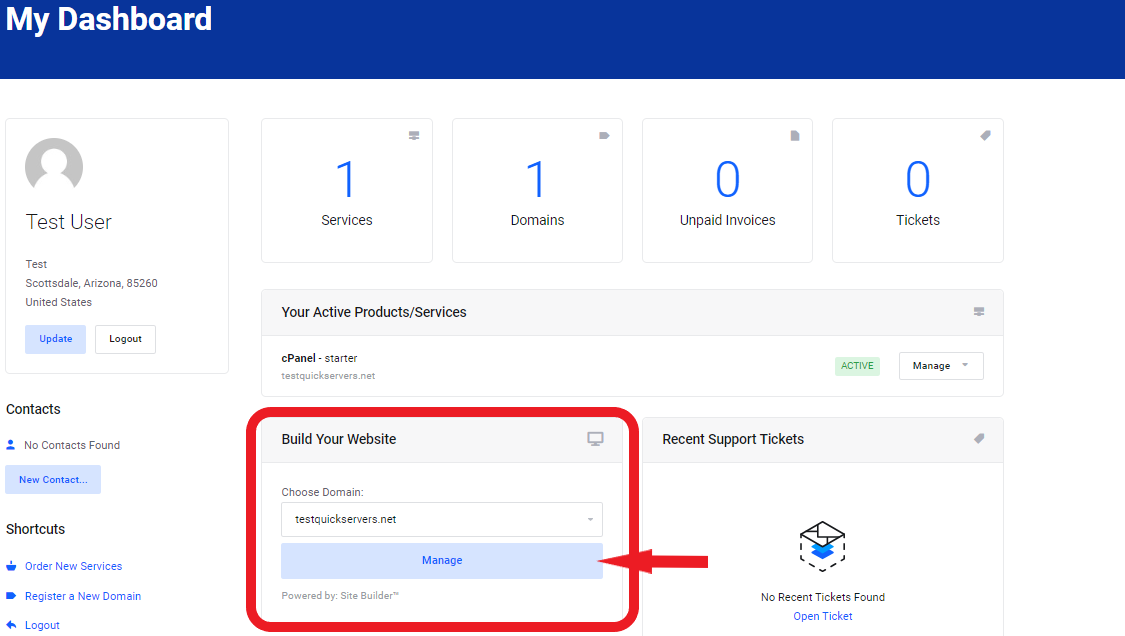
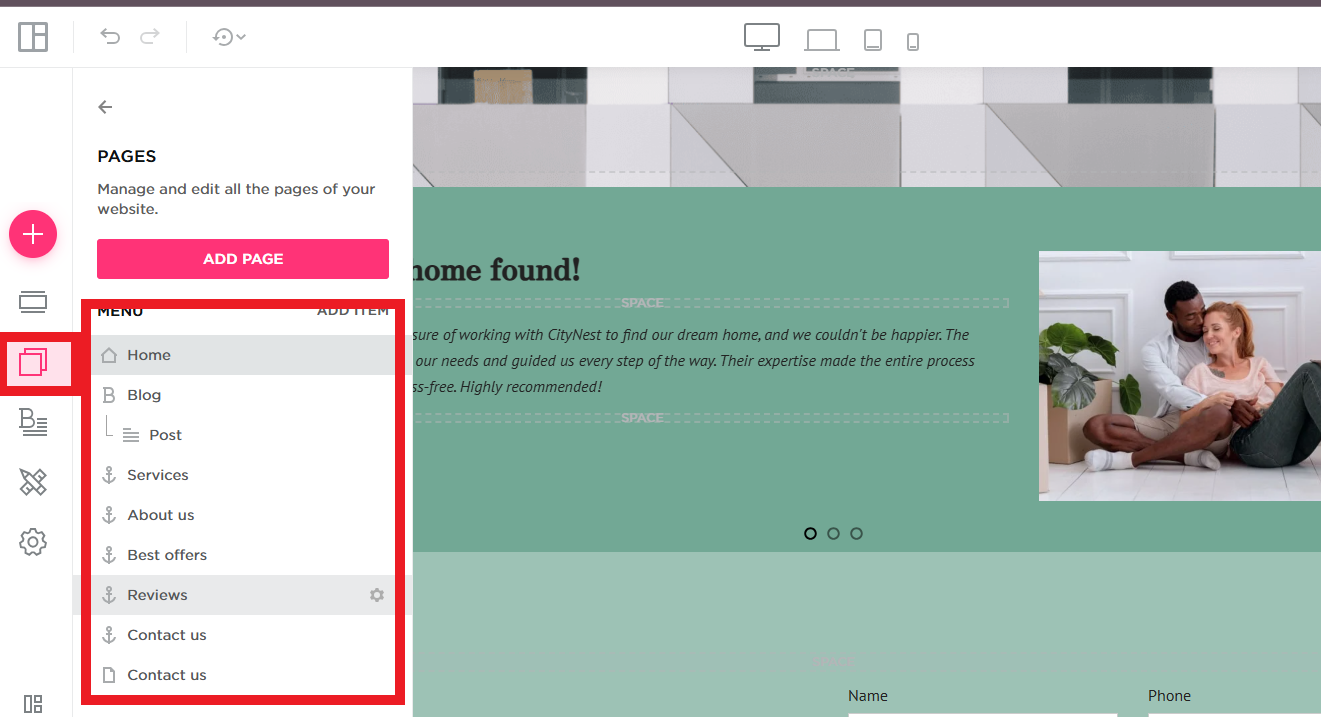
Step 2: Add a Title to Your Page
- Start by adding a clear, welcoming title at the top of your page. You can use "Meet the Team," "Our Team," or something more personalized, like "The Faces Behind Our Success."
- Ensure the title is easy to read and stands out from the rest of the content. You can use a larger font size and bold it to make it prominent.
Step 3: Organize Team Members into Sections
- Divide your team into relevant categories, such as departments, roles, or leadership. This will help your visitors navigate the page easily.
- For example, you could have sections like "Executive Team," "Marketing Department," "Customer Support," etc.
- Consider using headings or subheadings to clearly define each section for easy browsing.

Step 4: Add Photos and Bio Information for Each Team Member
- For each person, add a high-quality photo. A professional headshot is ideal, but a casual, friendly picture works well too. Ensure the photo is properly sized and centered within the layout.
- Below each photo, include a brief bio with key details such as:
- Name
- Job title
- A short description of their role and responsibilities
- Fun facts, hobbies, or a personal quote to give a more personal touch
- You can also include social media links if you want visitors to connect with your team members.
Step 5: Style the Team Member Profiles
- Adjust the layout to make the team member profiles visually appealing. For a clean, organized look:
- Use a grid layout to display team members’ photos side by side for easy comparison.
- Maintain consistent photo sizes and positioning for a uniform appearance.
- Ensure there is enough space between each profile to avoid a cluttered look.
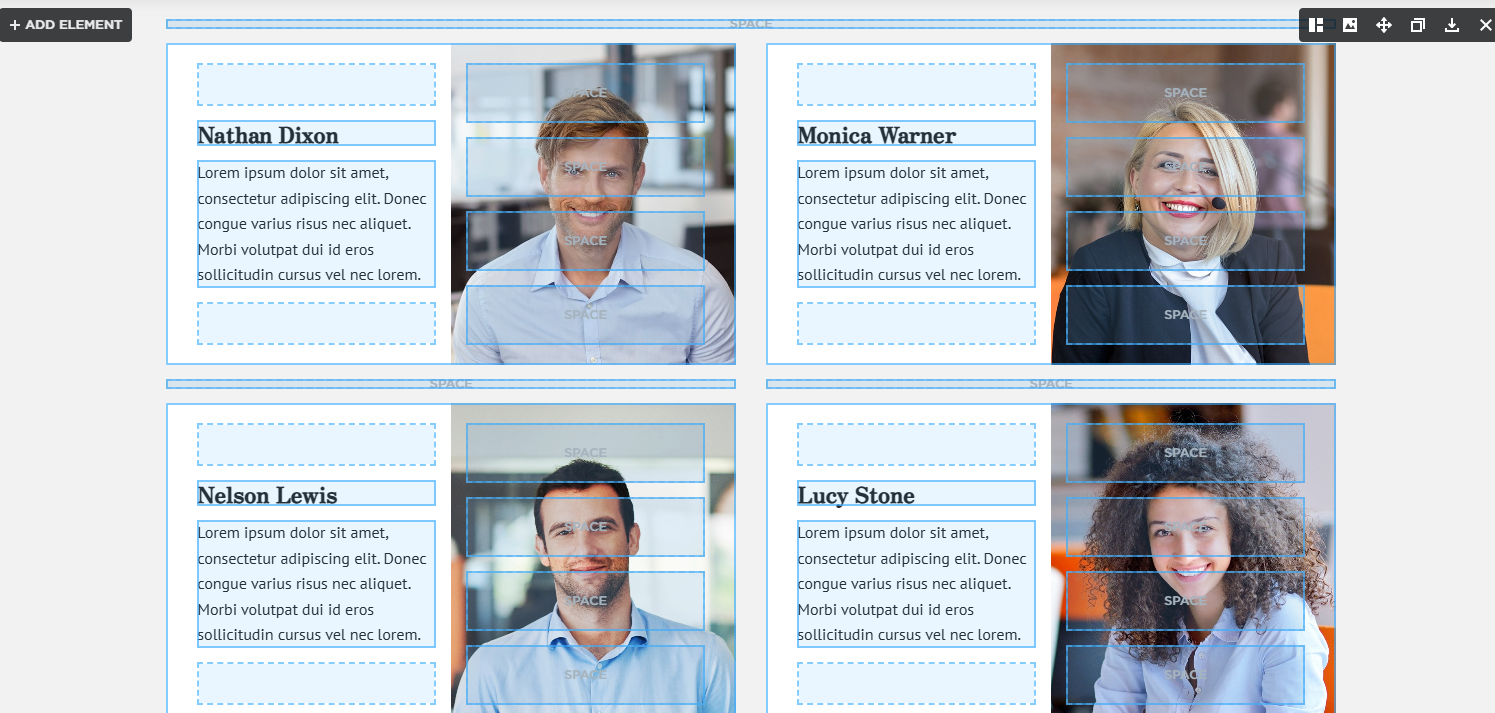
Step 6: Customize the Page Design
- Use your website’s style settings to ensure that the page design aligns with your brand. Make sure the fonts, colors, and overall theme match your company’s aesthetic.
- Consider adding a background image or color to give the page some visual depth without overwhelming the content.
- Adjust the spacing and margins to make the page easy to read and navigate, especially on mobile devices.
Step 7: Add a Call-to-Action (CTA)
- To make the page more engaging, consider adding a call-to-action at the bottom of the "Meet the Team" page. This could be a prompt for visitors to get in touch with your team, learn more about your company, or sign up for your services.
- A simple, clear CTA like "Contact Us" or "Schedule a Consultation" can drive further interaction with your site.
Step 8: Preview Your Page for Mobile Optimization
- Many users will visit your website from mobile devices, so it’s essential to ensure that your "Meet the Team" page is responsive.
- Preview your page on both desktop and mobile to ensure the layout adjusts well on different screen sizes. Make any necessary adjustments to improve readability and user experience on mobile.
Step 10: Save and Publish the Page
- Once you’re satisfied with the content and design of the page, save your changes.
- Publish the page and make it live on your QuickServers website. Share the link with your team members so they can promote it on their own channels, or link it from other parts of your website like the homepage or About Us page.
Why a 'Meet the Team' Page is Important for Your Website
- Builds Trust: People want to connect with real individuals. A "Meet the Team" page humanizes your brand and builds trust.
- Enhances Engagement: Adding personal details and fun facts can create a more engaging experience for visitors.
- Improves SEO: By including relevant keywords like job titles, department names, and roles, you can boost the SEO of the page, making it easier for potential clients or partners to find you online.
By following these steps, you can create a compelling "Meet the Team" page on your QuickServers website, allowing visitors to get to know the people behind your company and fostering stronger connections with your audience.

