Building a Professional Portfolio Website with QuickServers
Introduction
Creating a professional portfolio website is an excellent way to showcase your work, skills, and accomplishments. Whether you're a designer, photographer, writer, or any other professional, a well-crafted portfolio site can help you attract clients, employers, and collaborators. With QuickServers, building a portfolio website is straightforward, allowing you to create a visually appealing and highly functional site that reflects your personal brand.
1. Planning Your Portfolio Website
-
Define Your Goals:
- Before you start building your portfolio, it’s important to define what you want to achieve. Are you looking to attract clients, showcase your work, or land a job? Your goals will guide the structure and content of your website.
-
Identify Your Audience:
- Understanding your target audience is key to creating a portfolio that resonates with them. Consider what potential clients or employers are looking for and tailor your content to meet their needs.
-
Select Your Best Work:
- Choose the projects or pieces that best represent your skills and expertise. It’s better to showcase a few high-quality pieces than to overload your site with every project you’ve ever worked on.
2. Choosing the Right Template
-
Portfolio-Focused Templates:
- QuickServers offers a variety of templates designed specifically for portfolio websites. These templates often include features like galleries, project pages, and contact forms, making it easier to showcase your work and connect with visitors.
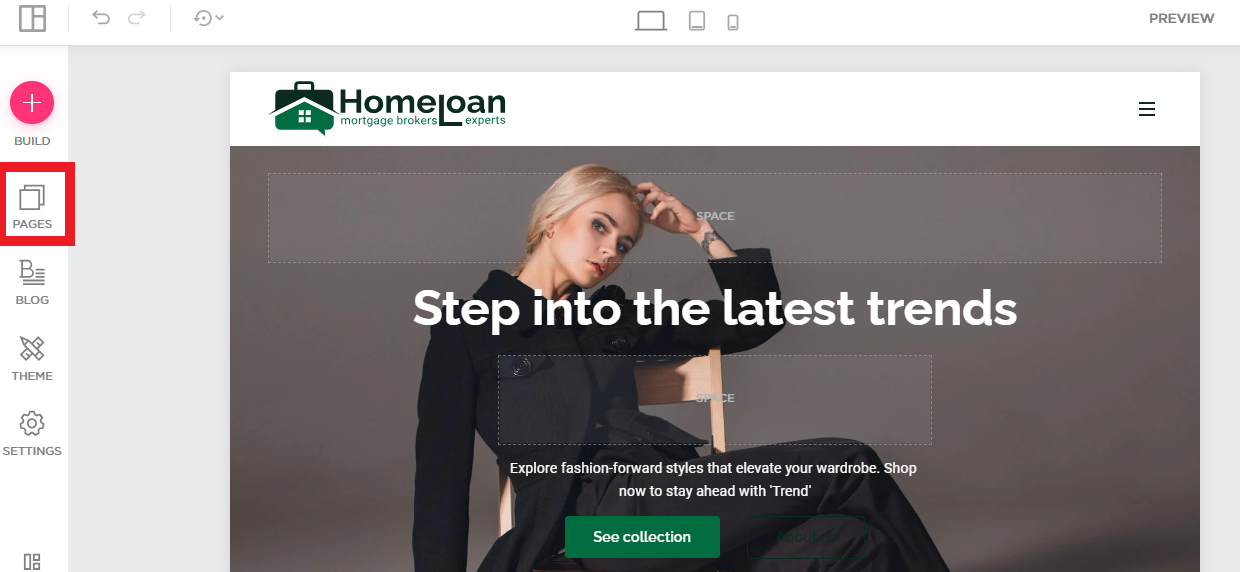
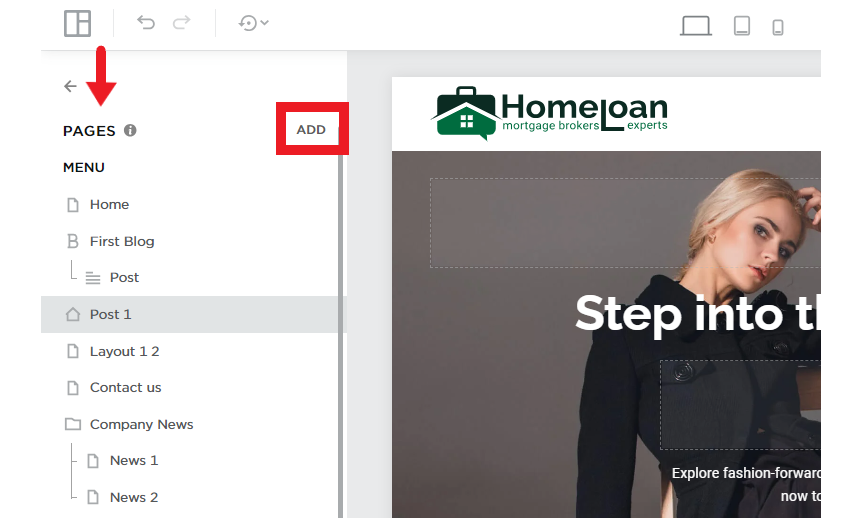
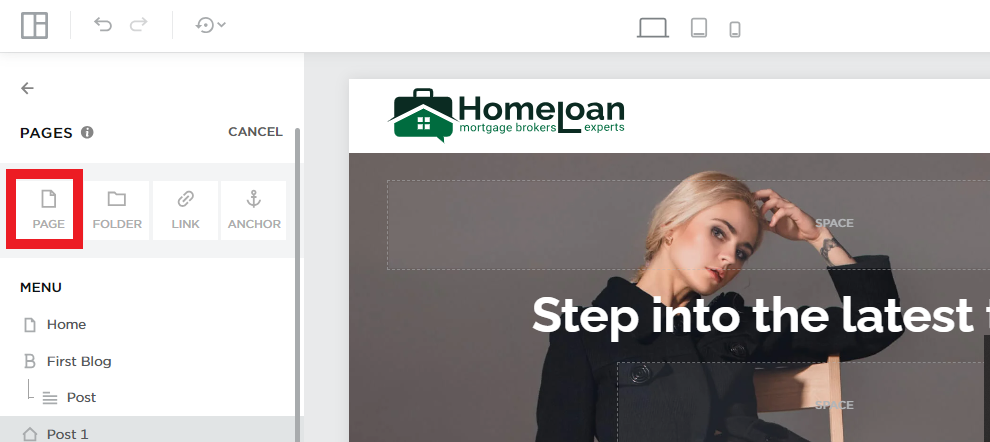
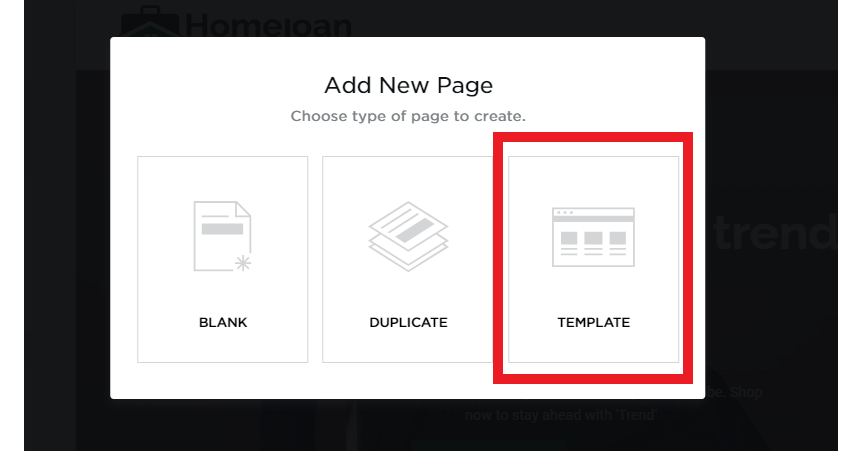
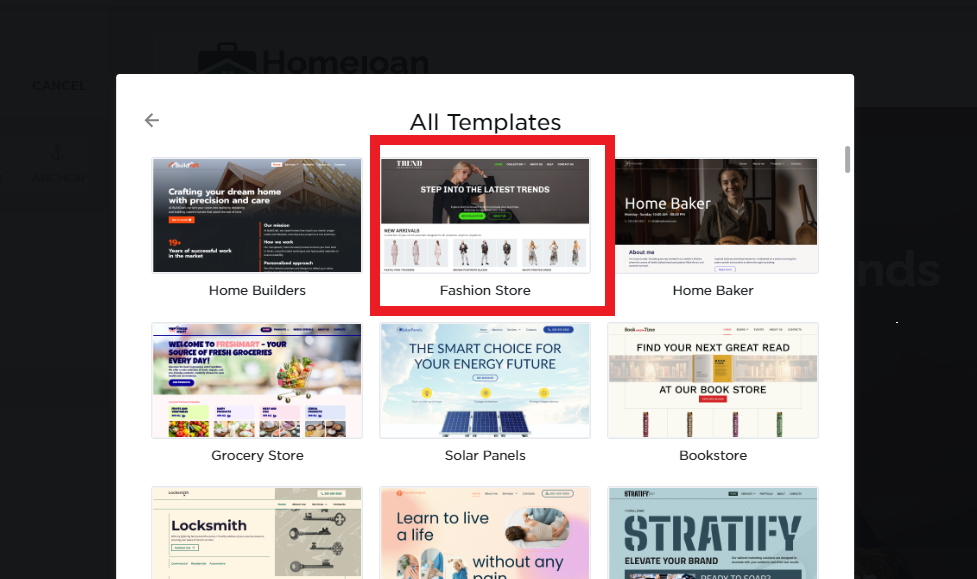
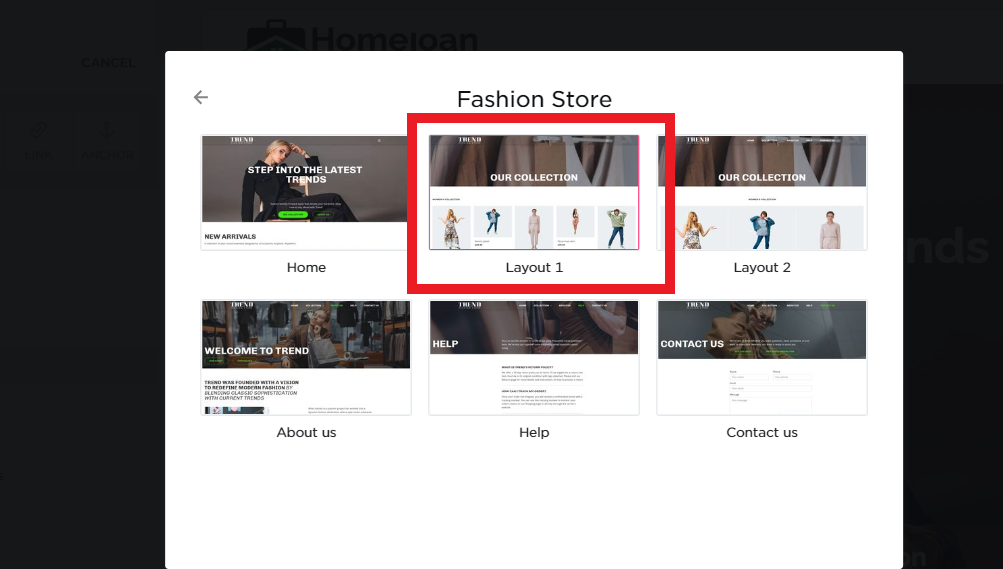
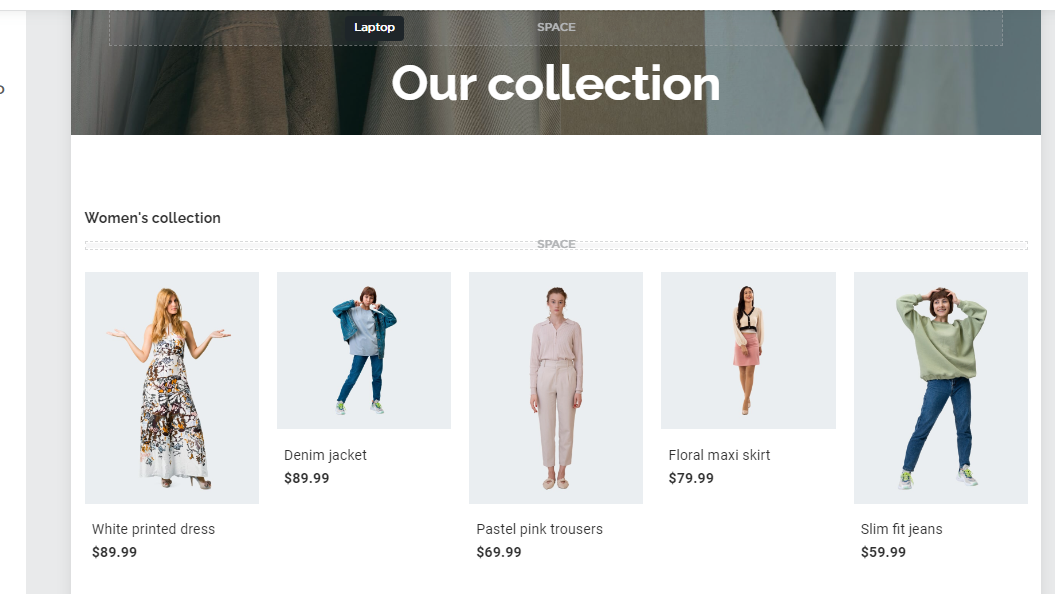
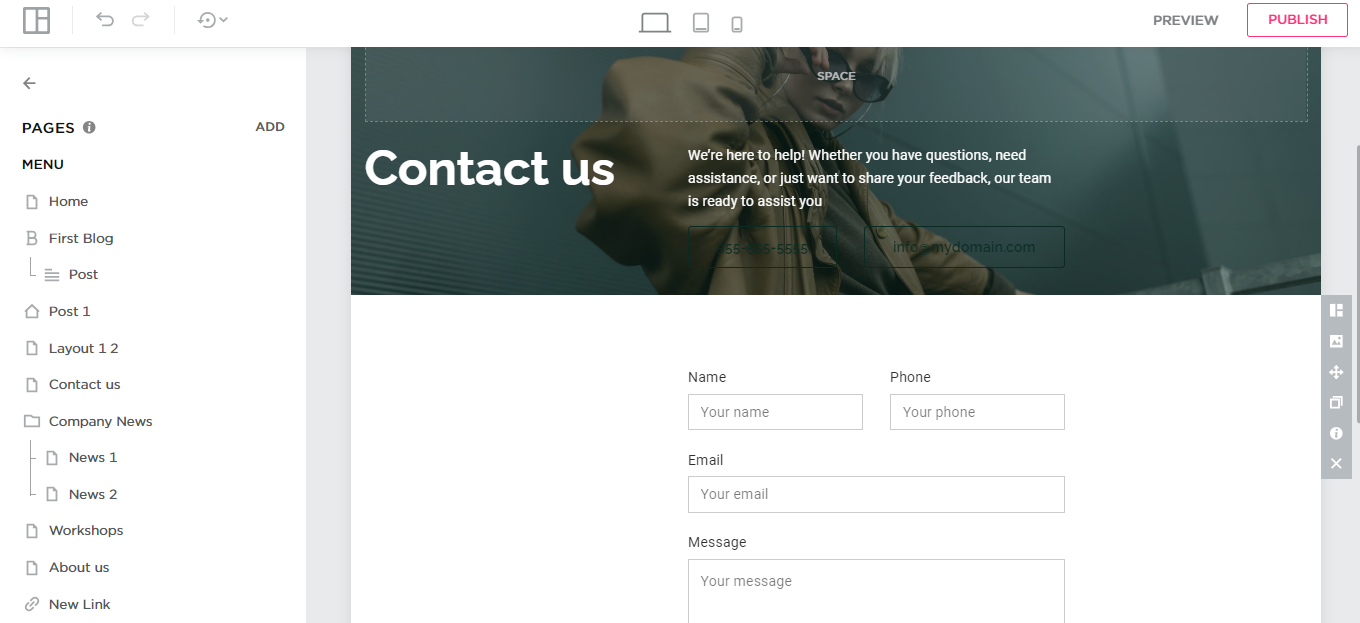
- QuickServers offers a variety of templates designed specifically for portfolio websites. These templates often include features like galleries, project pages, and contact forms, making it easier to showcase your work and connect with visitors.
-
Customization Options:
- Select a template that aligns with your brand and style, but also offers the flexibility to customize colors, fonts, and layouts. This ensures that your portfolio is unique and reflects your personal or professional brand.
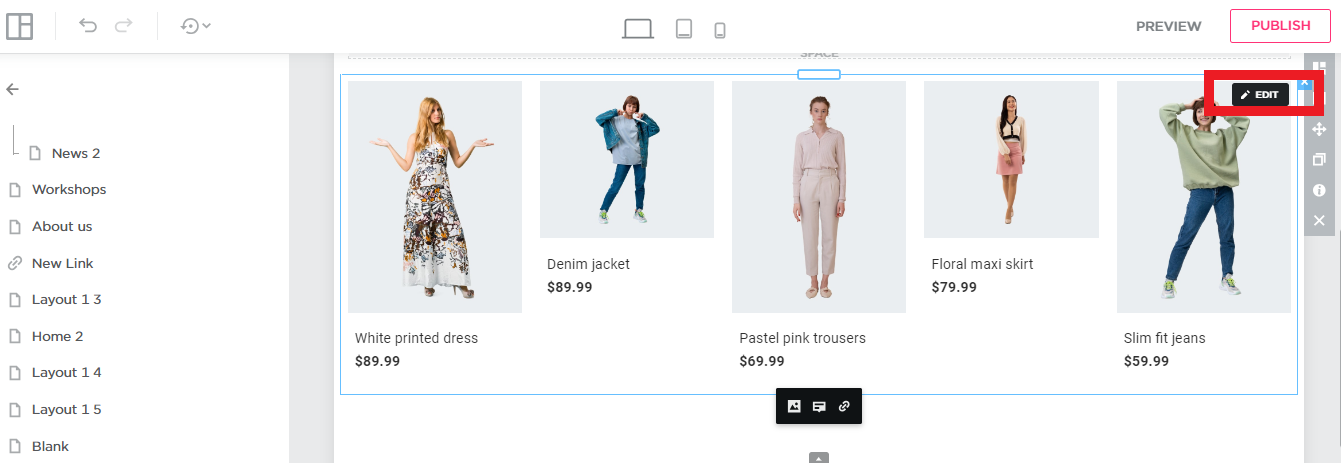
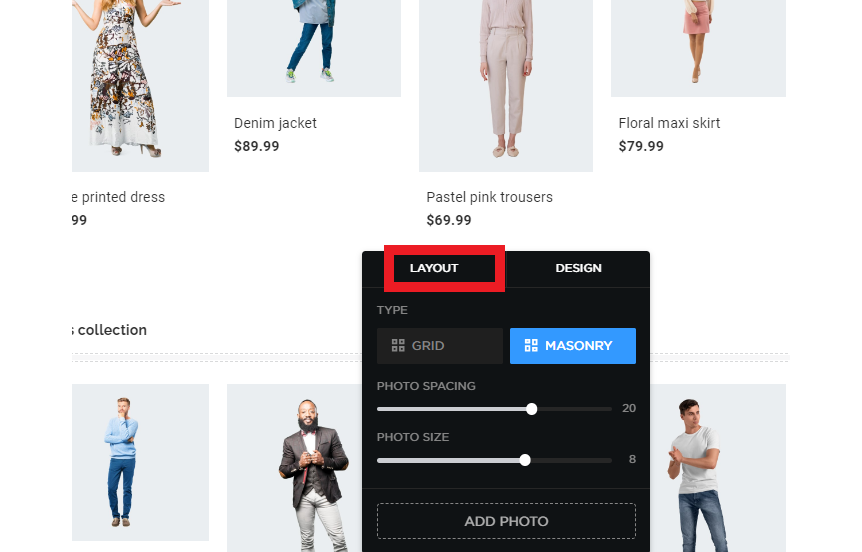
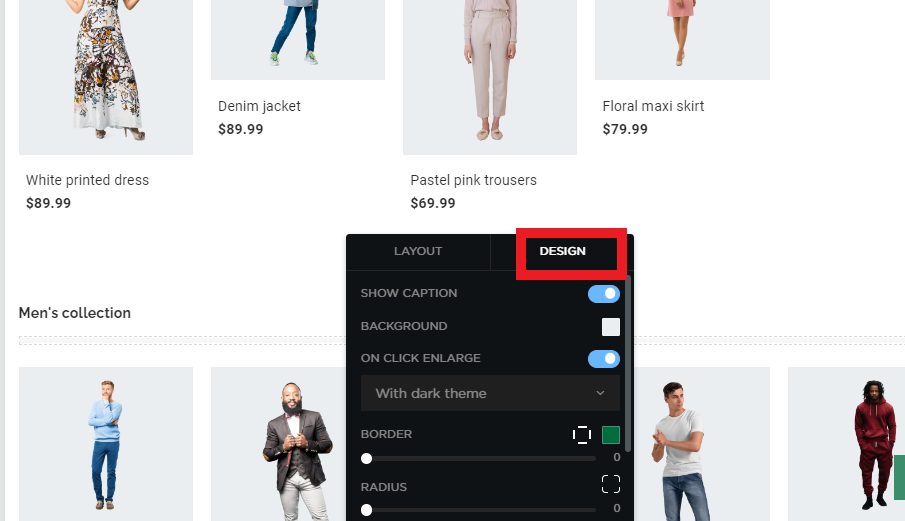
- Select a template that aligns with your brand and style, but also offers the flexibility to customize colors, fonts, and layouts. This ensures that your portfolio is unique and reflects your personal or professional brand.
-
Mobile Responsiveness:
- Ensure that the template you choose is mobile-responsive. With more users accessing websites via mobile devices, it’s crucial that your portfolio looks great and functions well on all screen sizes.
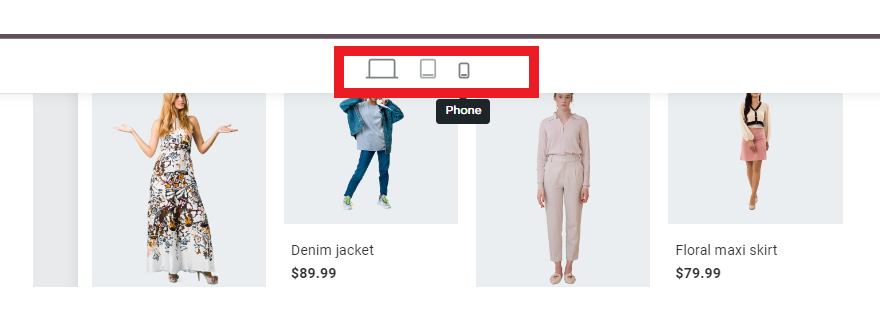
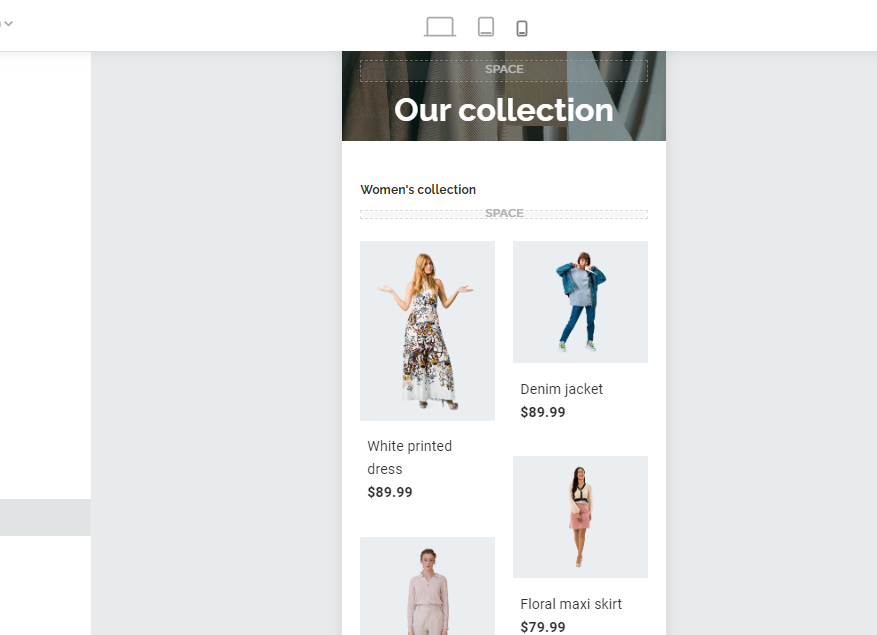
- Ensure that the template you choose is mobile-responsive. With more users accessing websites via mobile devices, it’s crucial that your portfolio looks great and functions well on all screen sizes.
3. Organizing Your Content
-
Create Clear Navigation:
- A well-organized website is crucial for a positive user experience. Use clear and intuitive navigation menus to help visitors find the information they need quickly. Common sections for a portfolio site include Home, About, Portfolio, Services, Blog, and Contact.
-
Highlight Key Projects:
- Dedicate separate pages or sections to your most important projects. Include detailed descriptions, high-quality images, and, if applicable, links to live projects or downloadable content.
-
Include Testimonials:
- Adding testimonials from clients or colleagues can enhance your credibility. Place these strategically throughout your site, especially on the home and portfolio pages.
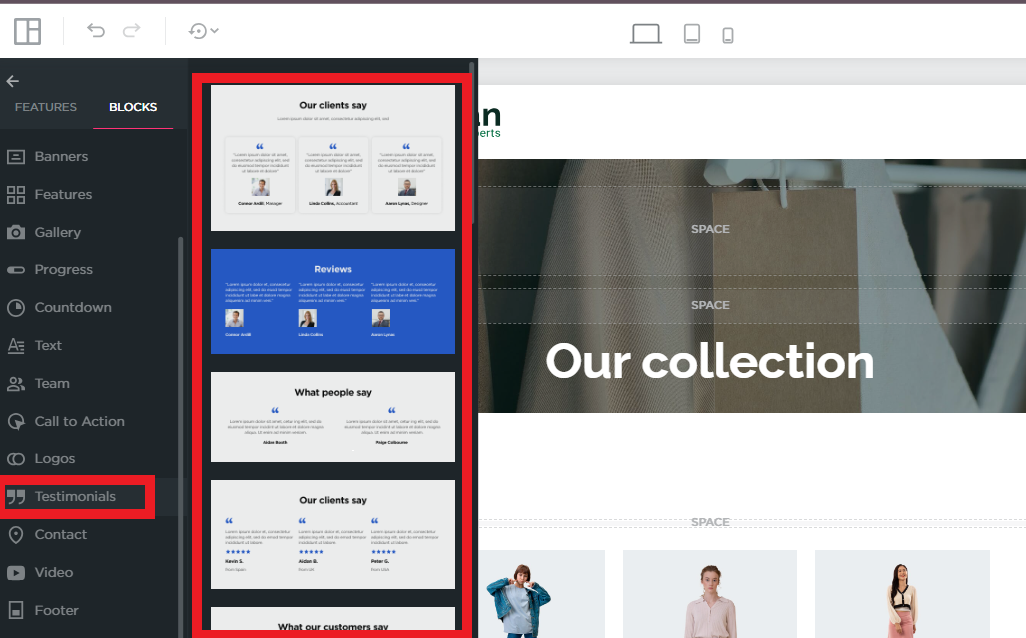
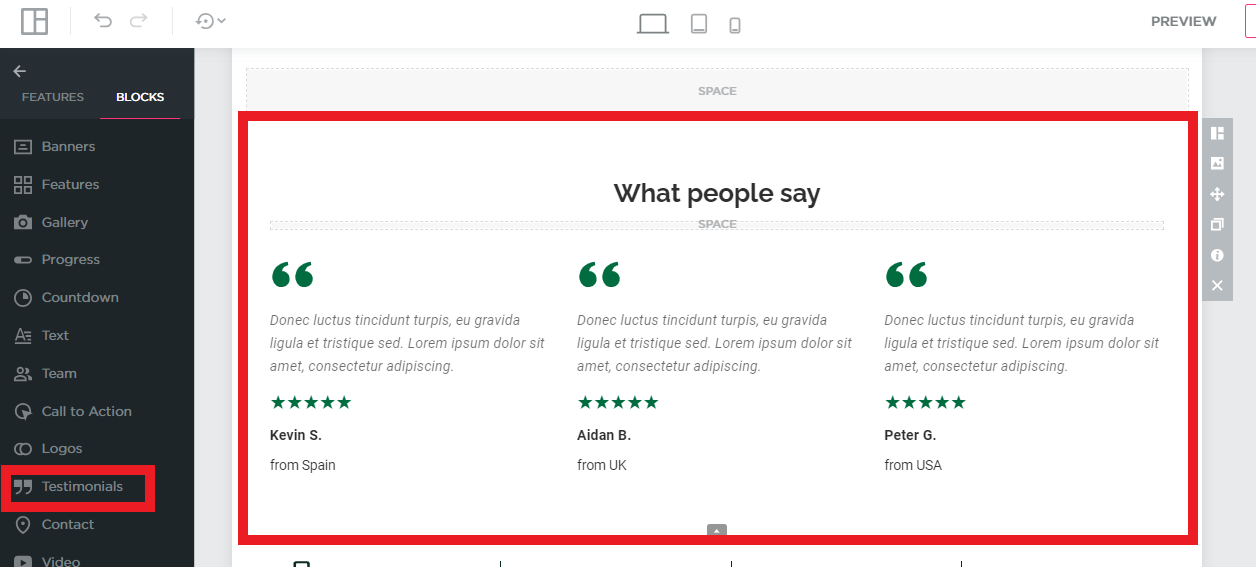
- Adding testimonials from clients or colleagues can enhance your credibility. Place these strategically throughout your site, especially on the home and portfolio pages.
4. Showcasing Your Work
-
High-Quality Visuals:
- Visual content is the centerpiece of any portfolio. Use high-resolution images, videos, or other media to showcase your work. QuickServers’ website builder allows you to create beautiful galleries and sliders to display your portfolio in a dynamic way.
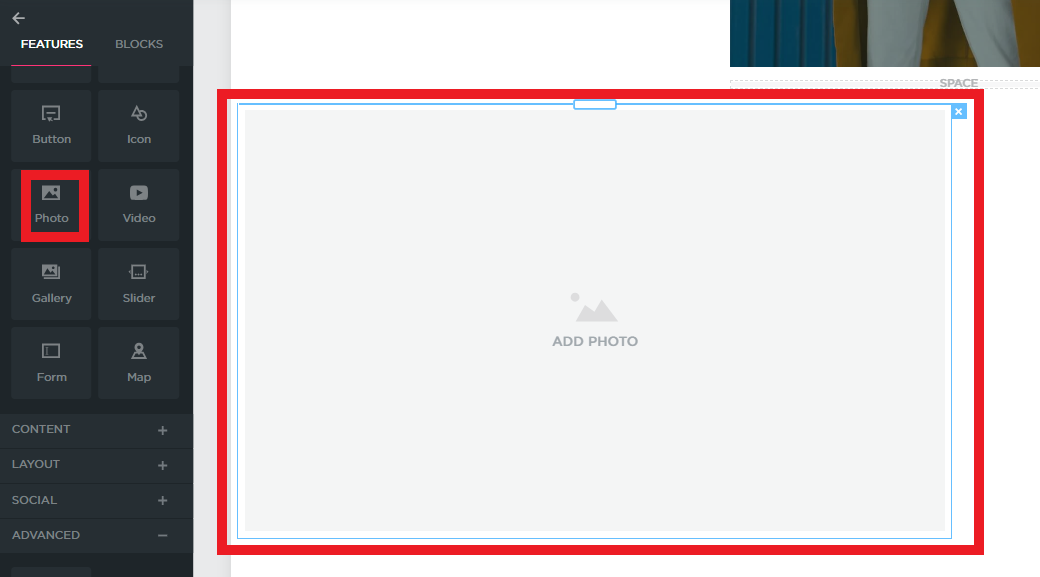
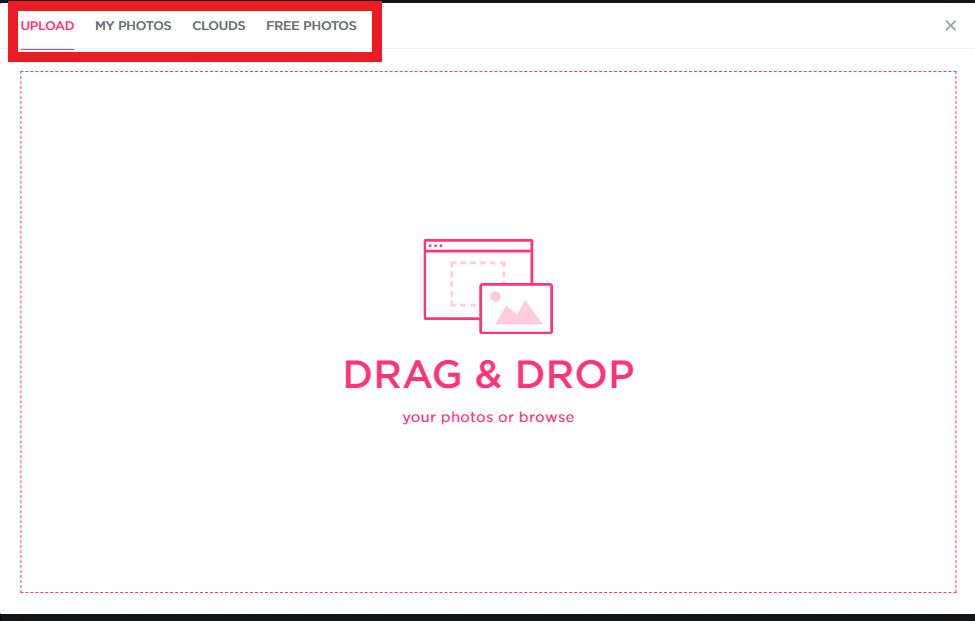
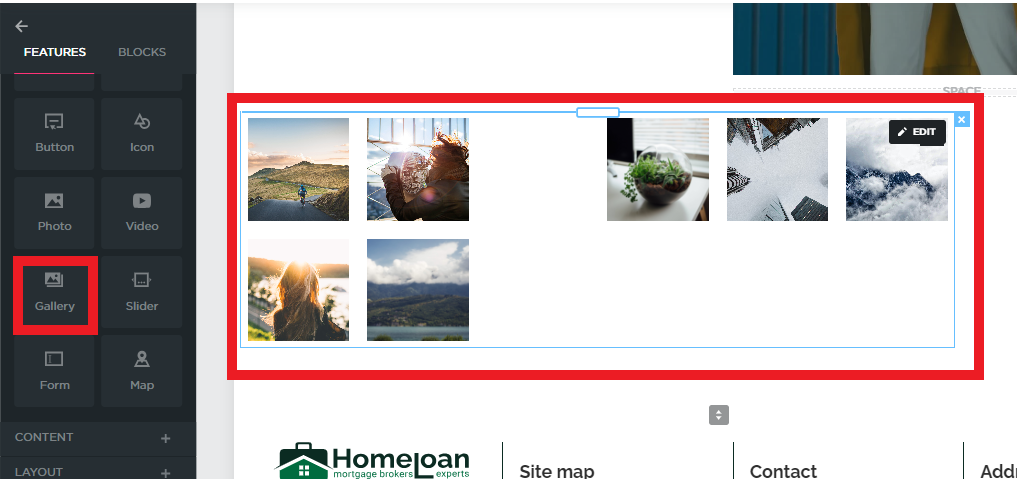
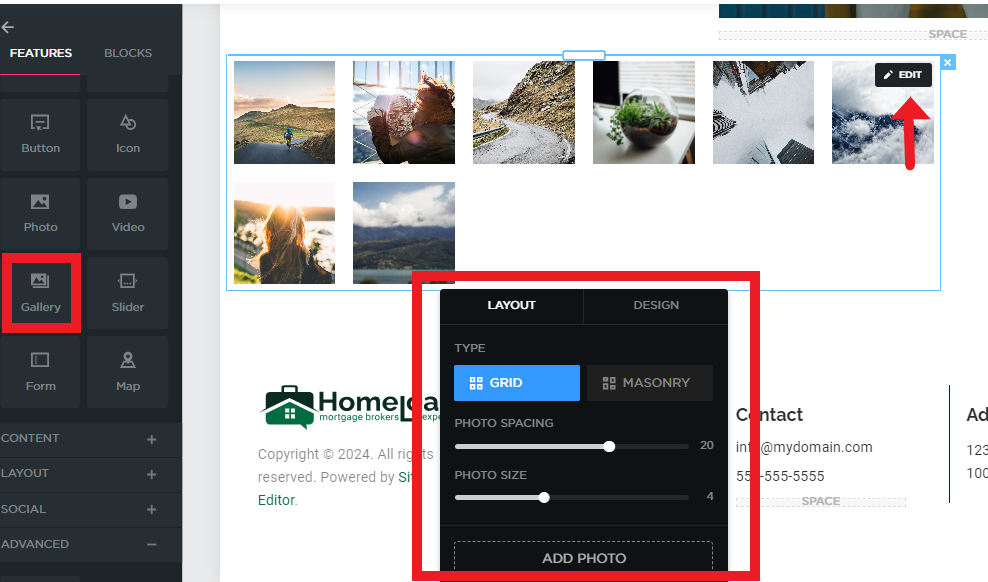
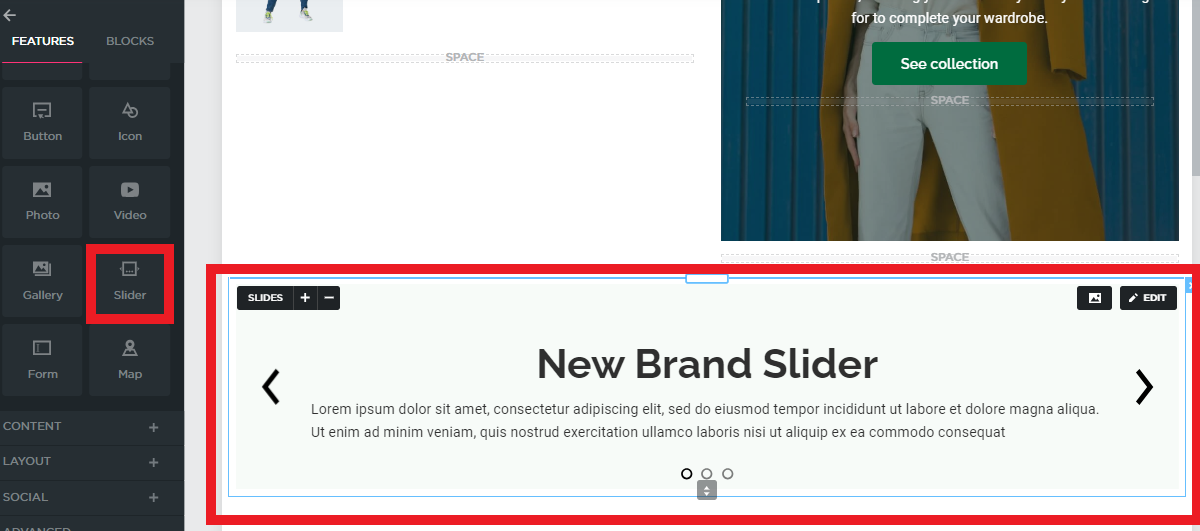
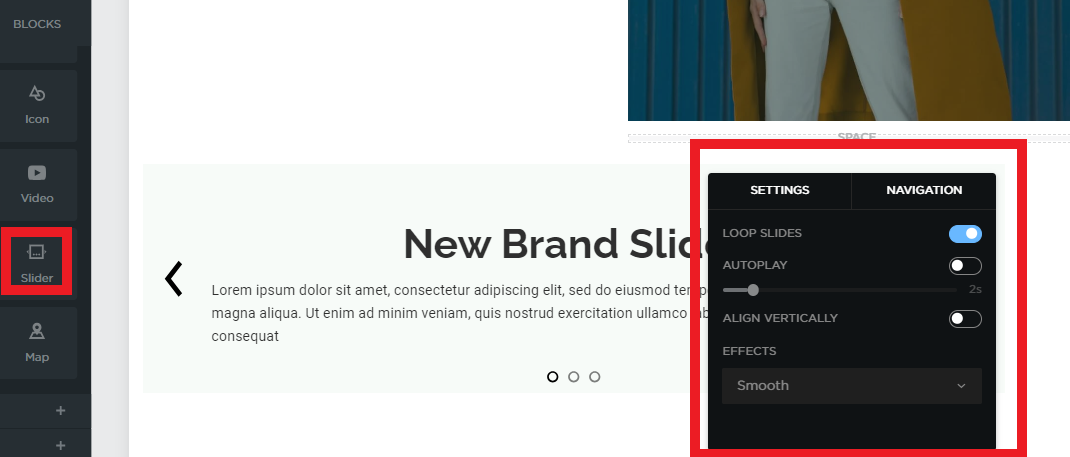
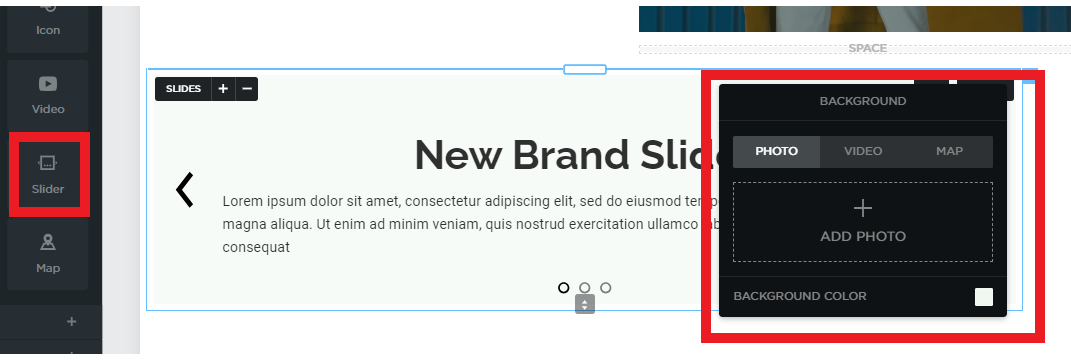
- Visual content is the centerpiece of any portfolio. Use high-resolution images, videos, or other media to showcase your work. QuickServers’ website builder allows you to create beautiful galleries and sliders to display your portfolio in a dynamic way.
-
Detailed Case Studies:
- For each project, consider creating a case study that outlines the goals, process, and results. This not only showcases your work but also demonstrates your problem-solving abilities and attention to detail.
5. Incorporating Your Personal Brand
-
Consistent Branding:
- Your portfolio website should reflect your personal or professional brand. Use consistent colors, fonts, and logos throughout the site. QuickServers allows you to customize these elements easily to maintain a cohesive look and feel.
-
Writing an Effective About Page:
- The About page is where you tell your story. Share your background, expertise, and what makes you unique. This is also a great place to include a professional photo and links to your social media profiles.
-
Adding a Blog:
- If you have insights, tips, or industry knowledge to share, consider adding a blog to your portfolio website. Regularly updating your blog with relevant content can help establish you as an expert in your field and improve your site’s SEO.
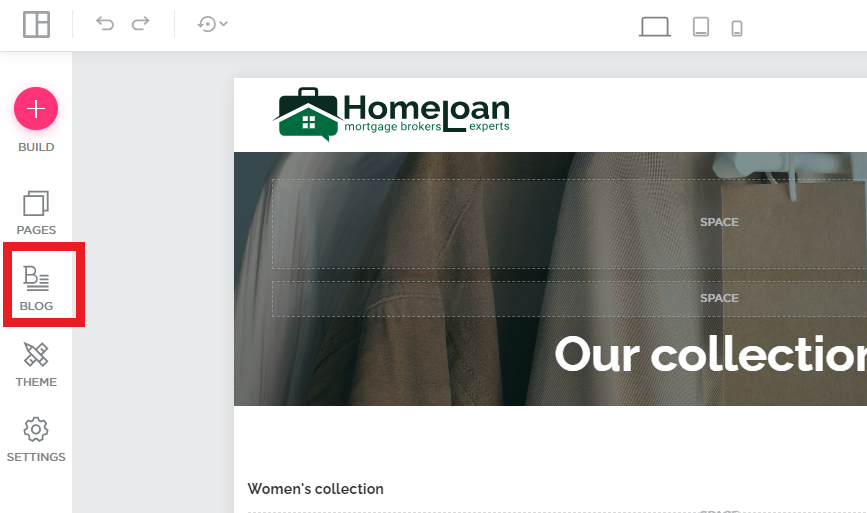
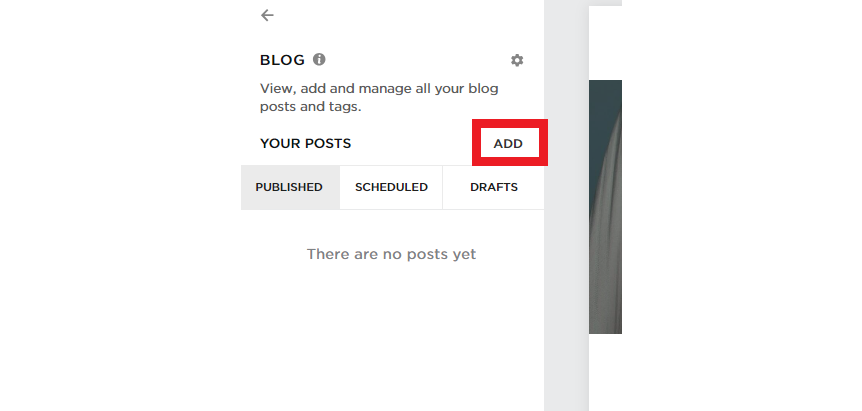
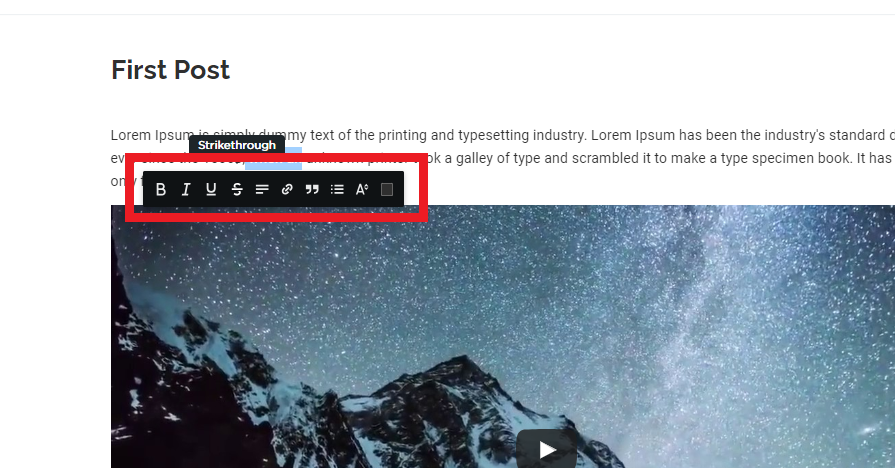
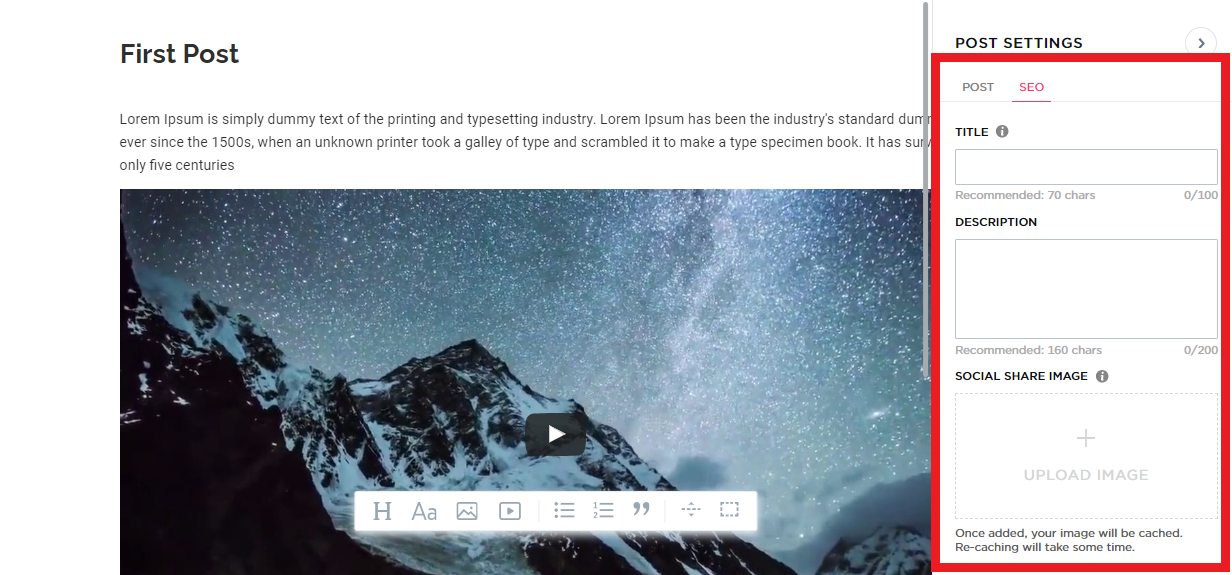
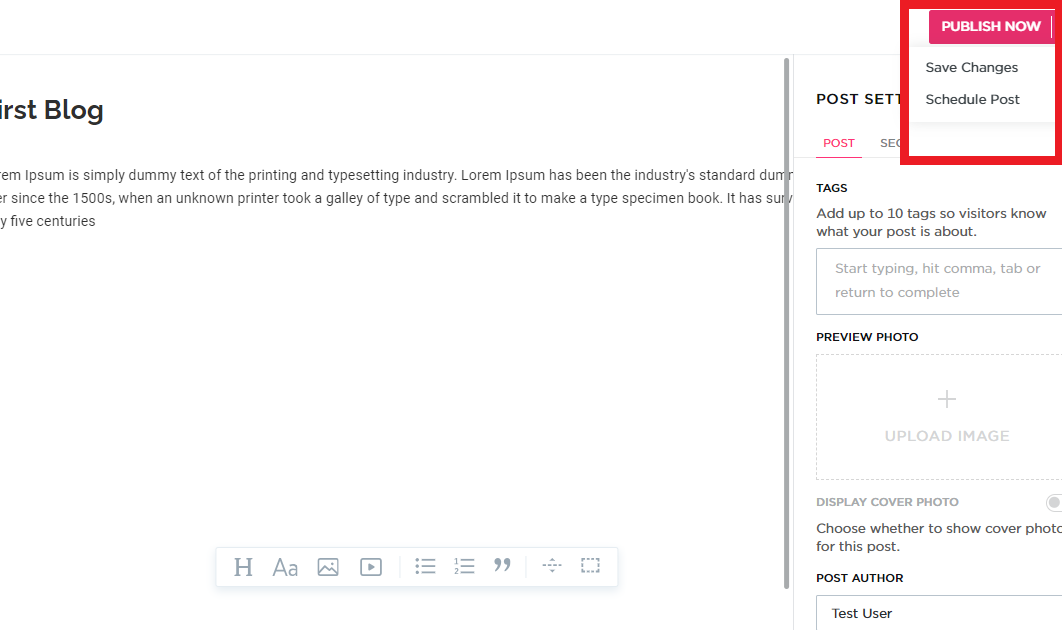
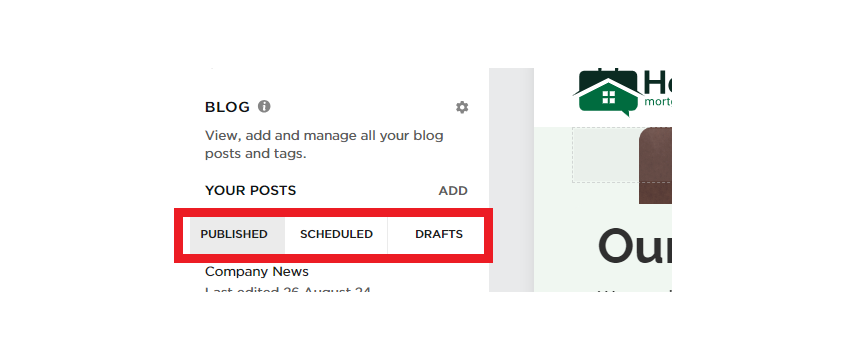
- If you have insights, tips, or industry knowledge to share, consider adding a blog to your portfolio website. Regularly updating your blog with relevant content can help establish you as an expert in your field and improve your site’s SEO.
6. Optimizing for Search Engines (SEO)
-
Use Relevant Keywords:
- Incorporate relevant keywords into your website’s content, including titles, headings, and meta descriptions. This helps search engines understand what your site is about and improves your chances of ranking higher in search results.
-
Optimize Images:
- Ensure that all images on your site are optimized for the web. This means reducing file sizes without compromising quality and adding descriptive alt text to each image to improve accessibility and SEO.
-
Link Building:
- Internal linking (linking to other pages on your site) and external linking (linking to reputable external sites) can enhance your SEO. Encourage others to link to your portfolio by sharing your work on social media and other platforms.
7. Engaging Your Audience
-
Contact Forms:
- Make it easy for potential clients or employers to reach out by including a contact form on your site. QuickServers offers customizable contact forms that you can tailor to collect the information you need.
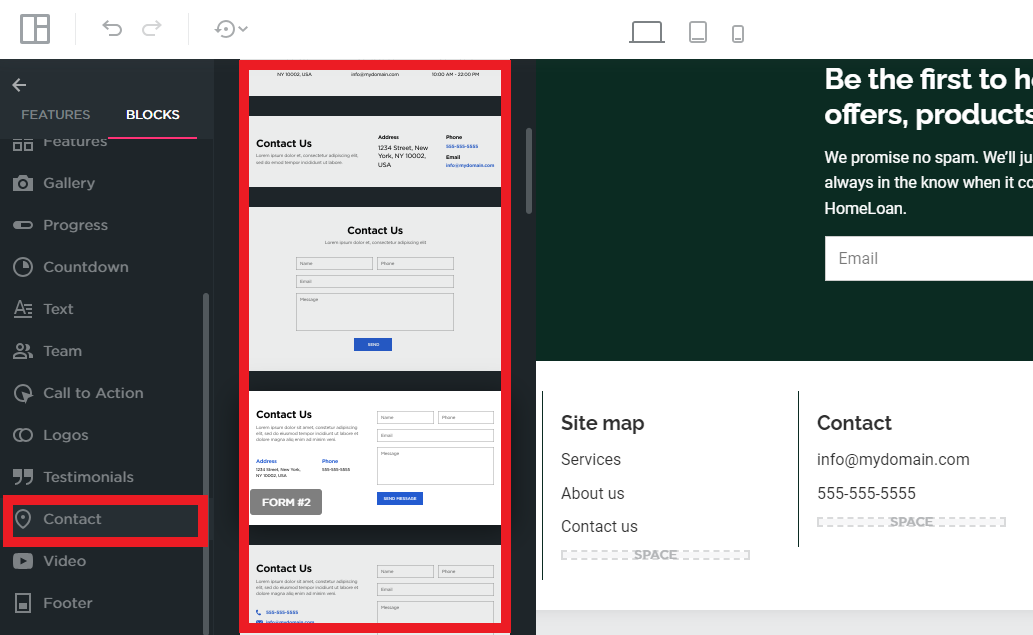
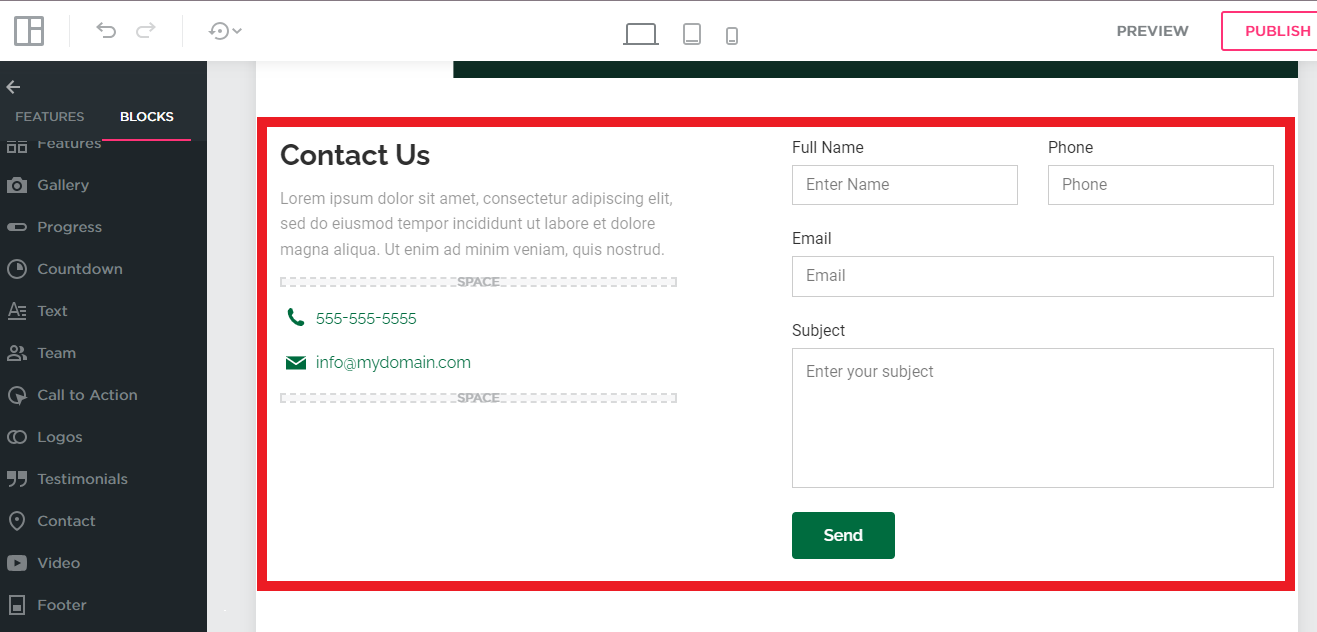
- Make it easy for potential clients or employers to reach out by including a contact form on your site. QuickServers offers customizable contact forms that you can tailor to collect the information you need.
-
Social Media Integration:
- Integrate your social media profiles with your website to drive traffic between platforms. This also allows visitors to follow you on social media directly from your portfolio site.
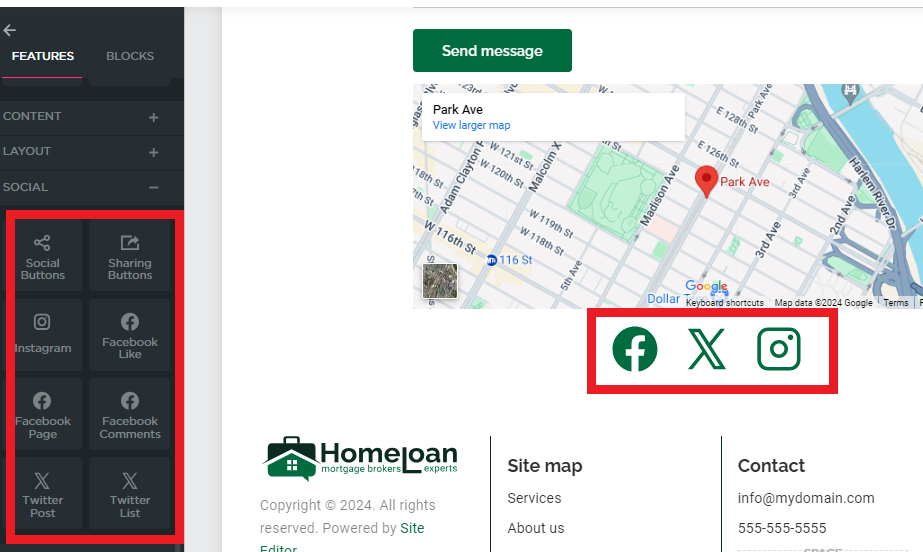
- Integrate your social media profiles with your website to drive traffic between platforms. This also allows visitors to follow you on social media directly from your portfolio site.
-
Call to Action (CTA):
- Use clear and compelling CTAs throughout your website. Whether you want visitors to contact you, view more projects, or read your blog, CTAs guide them towards taking the desired action.
8. Launching and Promoting Your Portfolio
-
Final Review:
- Before launching your website, review all content, links, and functionality to ensure everything is working correctly. Test your site on different devices and browsers to ensure a seamless experience for all users.
-
Promote Your Portfolio:
- Once your site is live, promote it through social media, email newsletters, and professional networks. Consider adding your portfolio link to your email signature and business cards.
-
Regular Updates:
- Keep your portfolio up to date by adding new projects, blog posts, and testimonials regularly. This shows that you’re active and engaged in your field, and helps keep your site relevant.
Conclusion
Building a professional portfolio website with QuickServers is an effective way to showcase your talents and attract opportunities. By following the steps outlined in this guide, you can create a portfolio that not only highlights your best work but also reflects your unique brand and professional identity. Start building today and take the first step towards growing your career or business with a stunning portfolio website.

