How to Add a Quote Request Form to Your Website
A quote request form is a great way to capture potential customer inquiries and streamline communication. By adding a form to your website, you allow visitors to request pricing estimates or service details easily. This improves user experience and increases conversion rates.
Step 1: Plan Your Quote Request Form
- Determine what information you need from potential customers (e.g., name, email, service type, budget).
- Keep the form simple and user-friendly to encourage more submissions.
- Consider adding optional fields for additional details.
Step 2: Access the Website Editor
- Log into your website builder dashboard.
- Navigate to the page where you want to add the quote request form.
- Click on the option to add a new section or element.
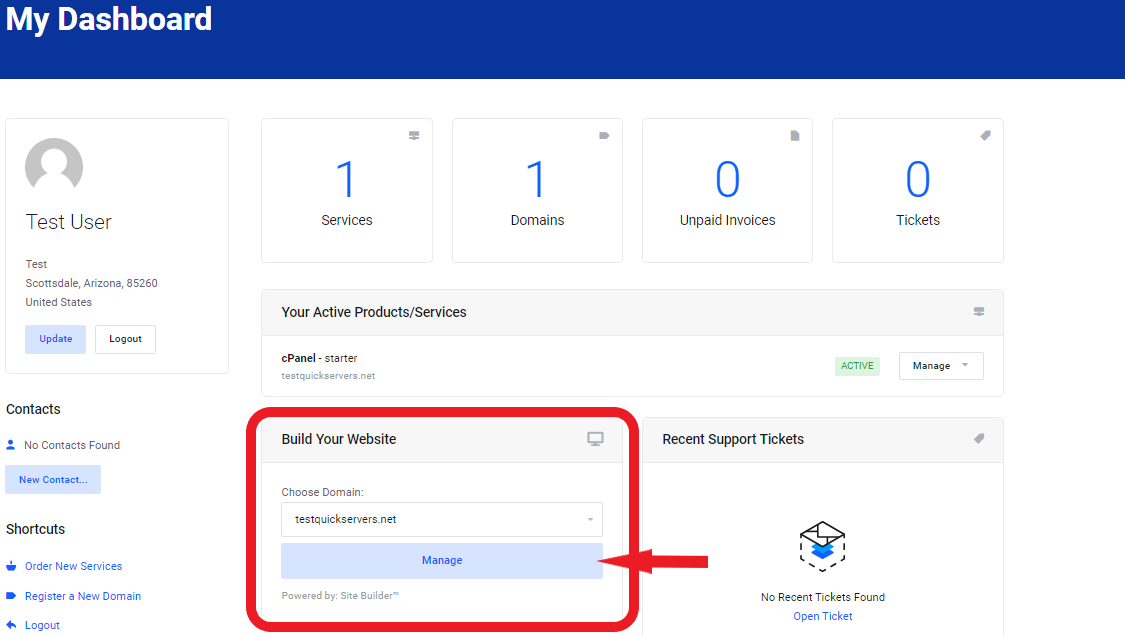
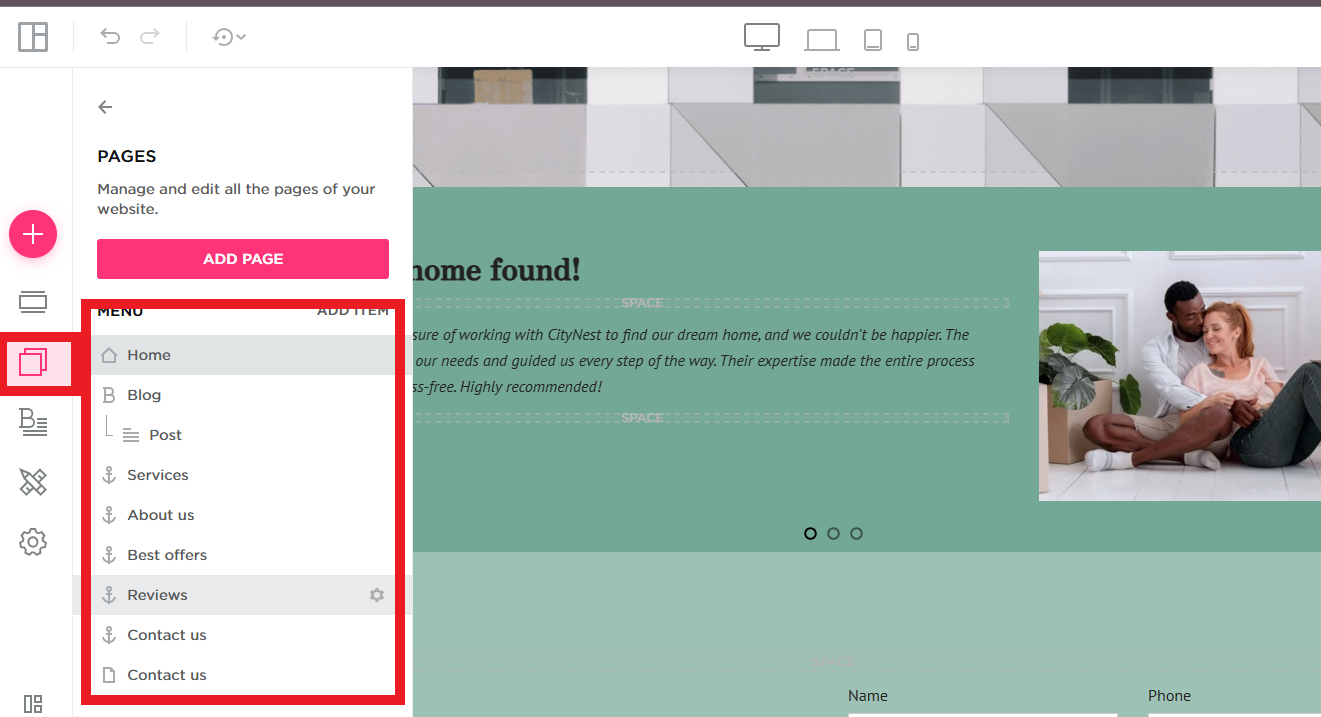
Step 3: Add a Form Element
- Select the "Form" element from the available options.
- Drag and drop the form onto your page.
- Customize the fields to match the information you planned in Step 1.
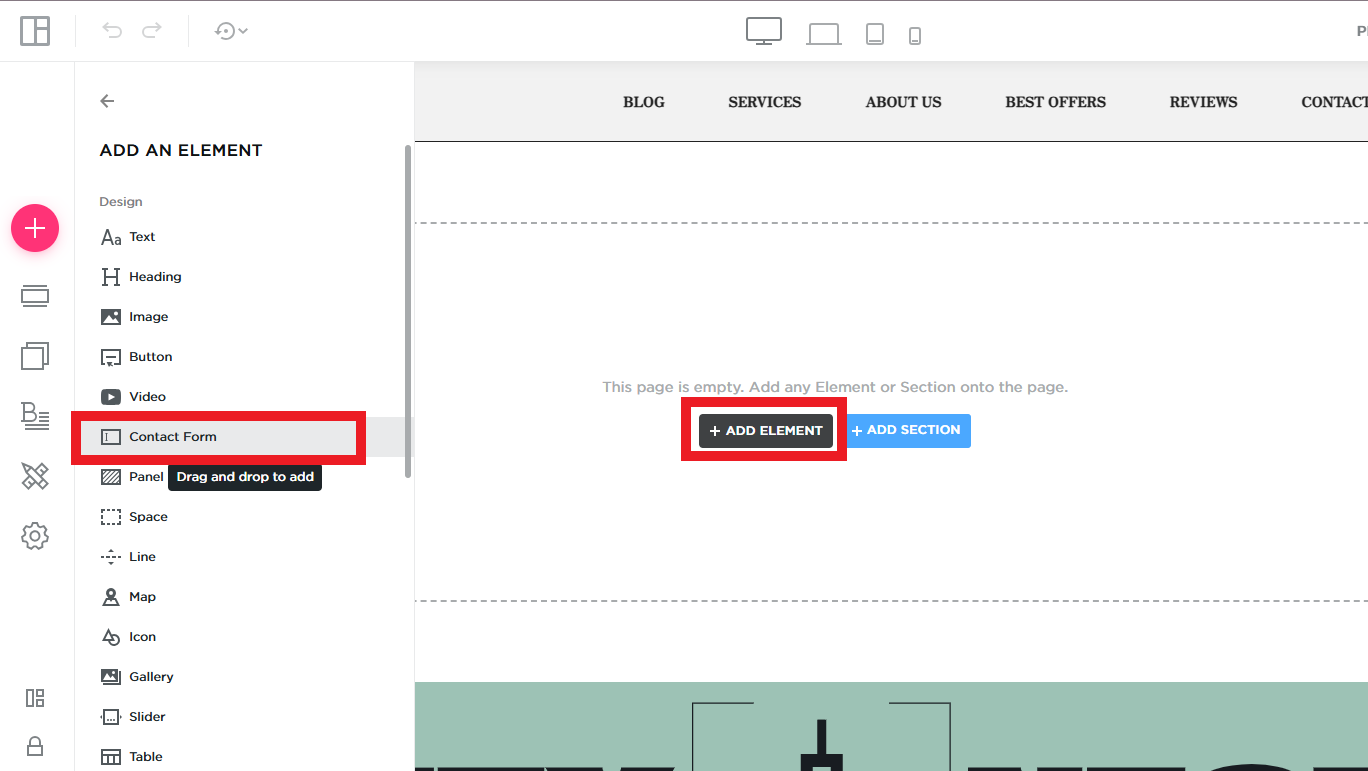
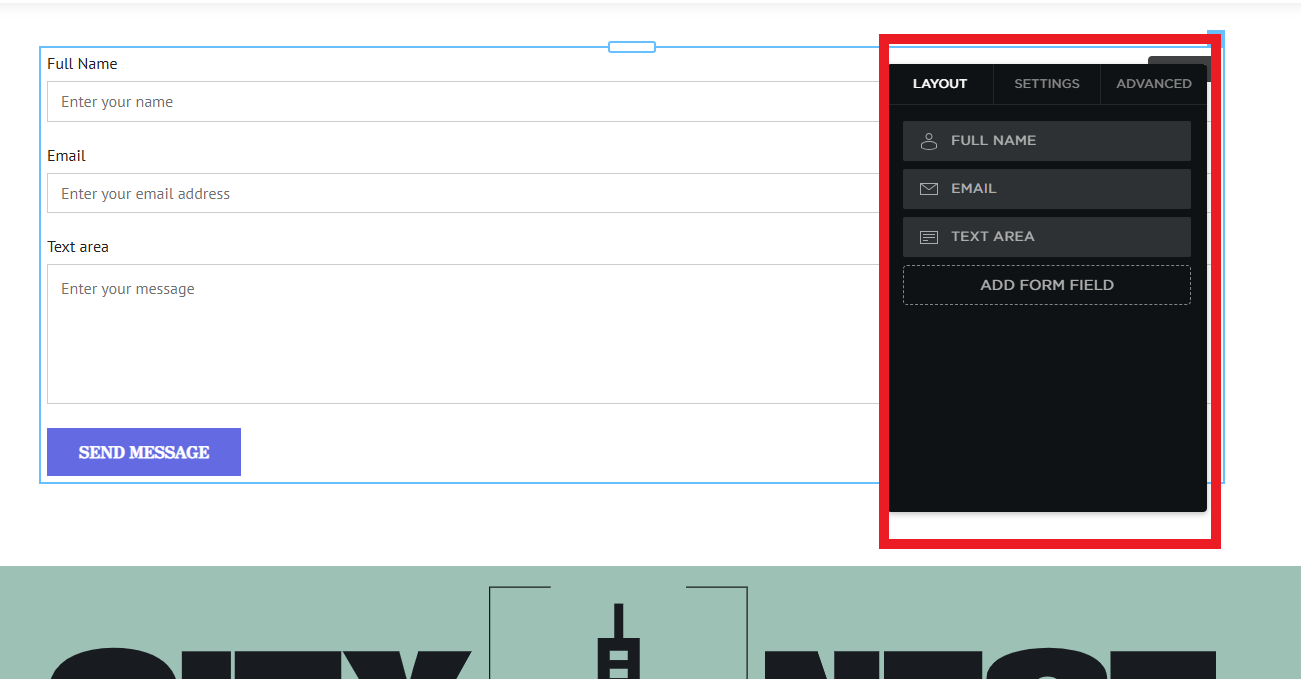
Step 4: Customize Form Fields for Quotes
- Add essential fields such as:
- Full Name – To personalize communication.
- Email Address – To send the quote response.
- Phone Number (Optional) – For direct contact.
- Service/Product Details – Allow users to specify their request.
- Additional Comments – Provide space for extra details.
- Set required fields to ensure all necessary information is collected.
Step 5: Configure Form Submission Settings
- Choose where form submissions should be sent (e.g., your business email).
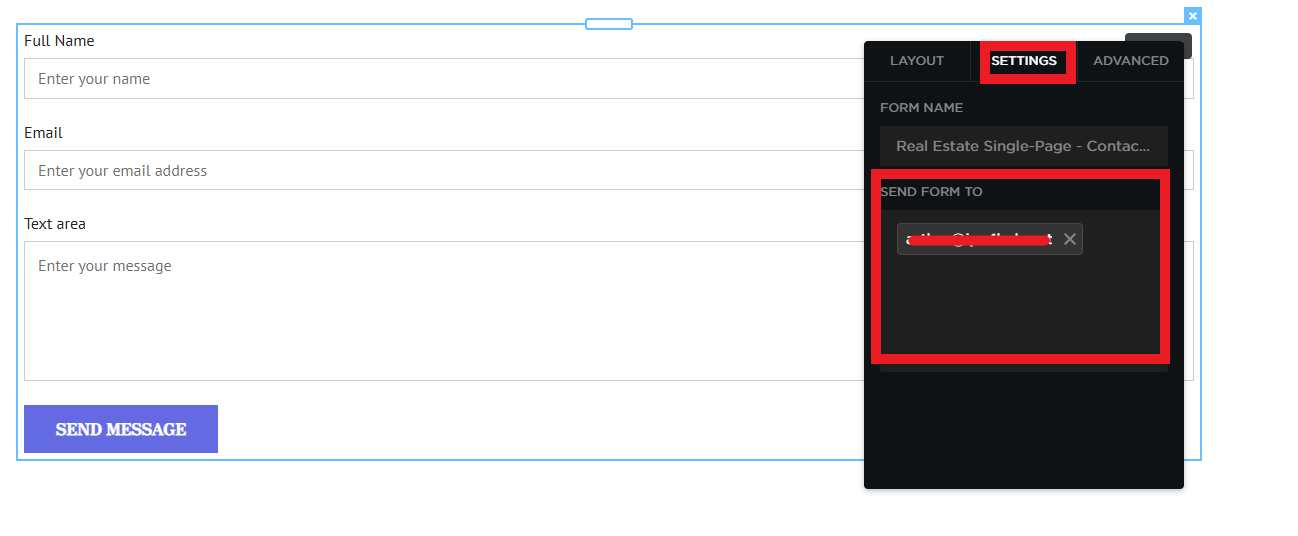
Step 6: Style the Form for Better Engagement
- Adjust the form’s layout and colors to match your website’s design.
- Use clear labels and placeholder text to guide users.
- Add a compelling call-to-action (e.g., "Get a Free Quote Today!").
Step 7: Publish and Test the Form
- Click "Save" and publish the page.
- Test the form by submitting a request to ensure it works correctly.
- Verify that submitted requests are received in your email inbox.
Adding a quote request form makes it easier for potential customers to reach out for pricing and service details. A well-designed form improves lead generation and enhances user experience, helping your business grow.

