Here's your knowledgebase article with headings in Verdana 11, bold, in paragraph style:
How to Create a Simple Email Capture Form for Newsletter Signups
Building an effective email capture form for newsletter signups is essential for growing your email list and keeping your customers engaged with your business. A simple, well-designed email capture form can help you collect valuable subscriber information with minimal effort, allowing you to build a relationship with your audience and share promotions, updates, and exclusive content.
In this guide, we'll walk you through the process of creating a simple yet effective email capture form for newsletter signups.
Step 1: Choose the Right Location for Your Form
- Before adding your email capture form, decide where it will be placed on your website for maximum visibility.
- Consider adding the form to the homepage, the footer, or as a pop-up that appears after a certain amount of time.
- Ensure the placement is visible but not intrusive, encouraging users to sign up without interrupting their browsing experience.
Step 2: Select a Form Element
- Use a form element or a contact form builder provided by your website platform.
- For email capture, focus on a simple form that only requires a few fields, such as the email address and a submit button.
- Avoid cluttering the form with unnecessary fields, as a streamlined experience improves user conversion rates.
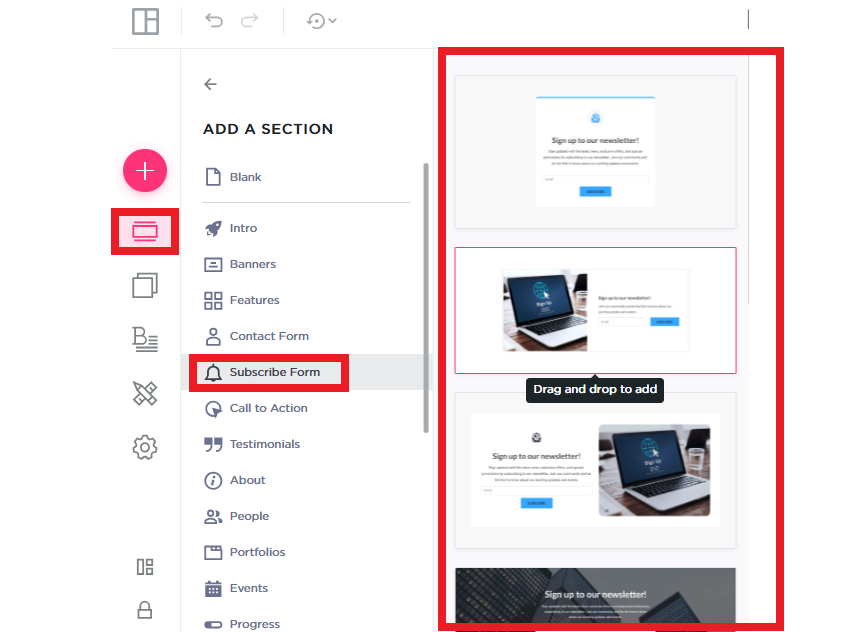
Step 3: Design Your Form for Simplicity
- Keep the form design clean and simple to ensure it doesn’t overwhelm users.
- Use clear, easy-to-read fonts, and avoid overly complex designs. Your goal is to make the form easy to complete with minimal friction.
- Consider adding a short description, such as “Sign up for our newsletter to receive updates and exclusive offers,” so users know what they’re signing up for.
Step 4: Add a Clear Call-to-Action (CTA)
- Your email capture form should have a clear and concise call-to-action (CTA). Use action-oriented text for the submit button, such as “Subscribe Now” or “Join Our Newsletter.”
- The CTA should stand out and visually guide users to click it. Ensure the button color contrasts well with the rest of the page.
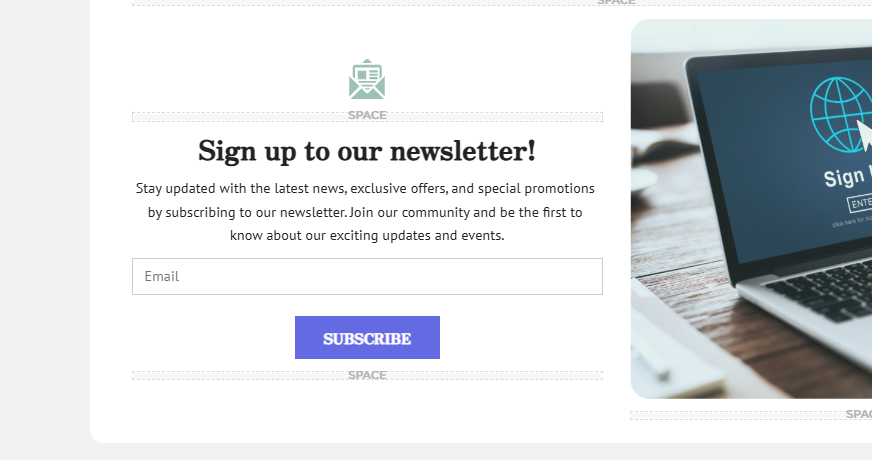
Step 5: Make the Form Mobile-Friendly
- Ensure your email capture form is mobile-friendly and responsive across all devices.
- The form should automatically adjust its layout based on the screen size to make it easy for users to complete it on mobile phones or tablets.
- Test the form on different devices to ensure that it works properly and is easy to use.
Step 6: Integrate with an Email Marketing Service
- To effectively manage the email addresses you collect, integrate your email capture form with an email marketing service like MailChimp, Constant Contact, or similar tools.
- This integration ensures that new subscribers are automatically added to your email list without requiring manual input.
- Set up automated welcome emails or confirmation messages to further engage your new subscribers.
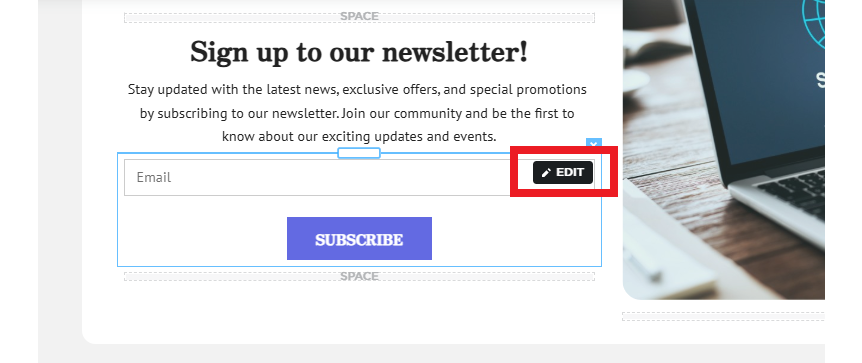
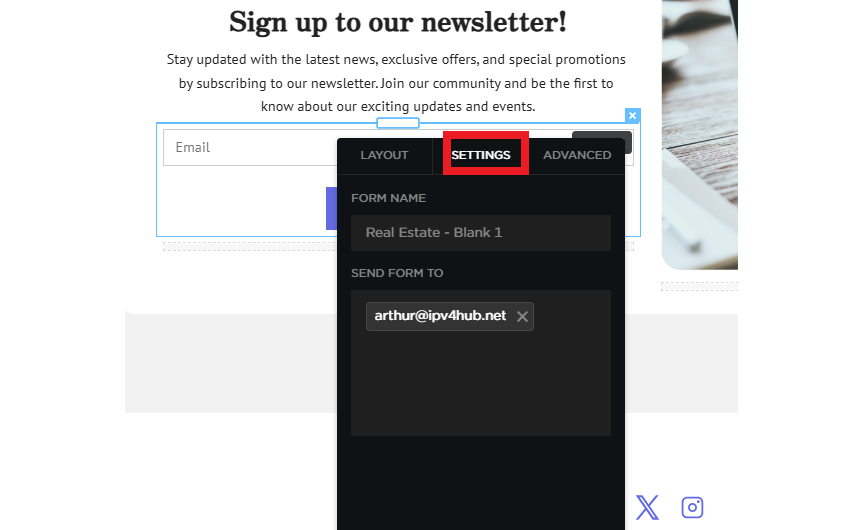
Step 7: Add a Thank You Message or Confirmation Page
- After a user submits their email, display a thank-you message or redirect them to a confirmation page.
- Thank them for subscribing and let them know when they can expect to receive emails from you. This will help set expectations and build trust with your audience.
- Optionally, you can also offer a special incentive like a discount or a freebie to encourage signups.
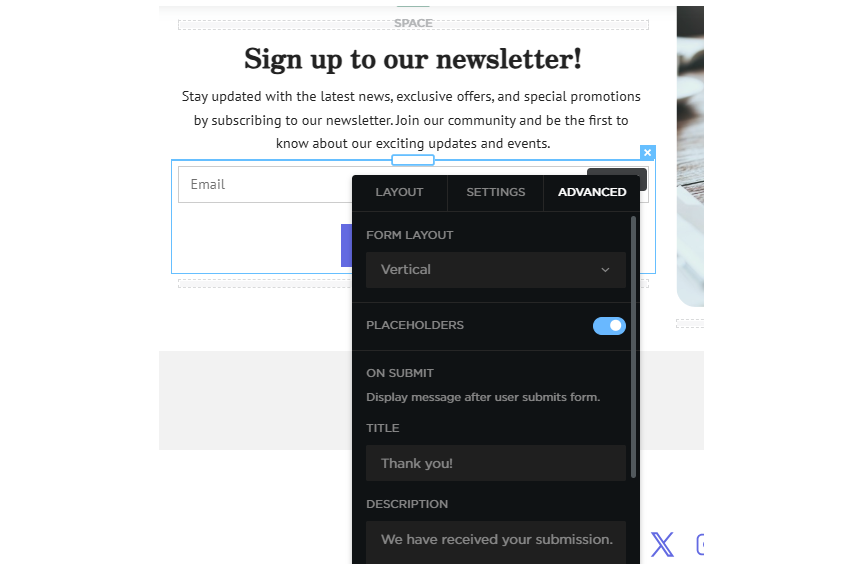
Step 8: Comply with Privacy Regulations
- Make sure your email capture form is compliant with privacy regulations such as GDPR or CAN-SPAM.
- Include a checkbox (unchecked by default) to allow users to confirm that they agree to your terms and privacy policy.
- Add a link to your privacy policy so users know how their email addresses will be used and stored.
Step 9: Test the Form
- Test the form by submitting your email address to ensure that it functions as expected.
- Double-check that the email address is correctly added to your email list, and that confirmation messages are sent as intended.
- Ensure that the form is error-free and that users receive a confirmation message or are redirected to a thank-you page.
Step 10: Monitor and Optimize
- Once your email capture form is live, monitor its performance using analytics tools to track conversion rates.
- Experiment with different CTAs, form placements, and designs to see what resonates most with your audience.
- A/B testing is a great way to refine your form and maximize the number of sign-ups you receive.
Conclusion
Creating a simple, effective email capture form for newsletter signups is a valuable step in growing your online audience and keeping them engaged with your brand. By focusing on simplicity, clarity, and a great user experience, you can easily collect email addresses and build a strong email marketing list. Regular testing and optimization will ensure the form continues to perform at its best, helping you grow your business and keep your customers informed.

