Utilizing Widgets and Plugins Effectively on QuickServers
Introduction
Widgets and plugins are powerful tools that can enhance the functionality and user experience of your QuickServers website. Whether you want to add interactive features, streamline your site’s operations, or improve user engagement, utilizing widgets and plugins effectively can make a significant difference. This guide will walk you through how to choose, integrate, and optimize these tools for your QuickServers website.
1. Understanding Widgets and Plugins
-
Widgets:
- Widgets are small blocks of content that can be added to various parts of your website, such as sidebars, headers, footers, or content areas. They can display information like recent posts, social media feeds, or contact forms, and enhance your site’s usability.

- Widgets are small blocks of content that can be added to various parts of your website, such as sidebars, headers, footers, or content areas. They can display information like recent posts, social media feeds, or contact forms, and enhance your site’s usability.
-
Plugins:
- Plugins are software add-ons that extend the functionality of your website. They can add new features like SEO tools, security enhancements, e-commerce capabilities, and much more. Plugins operate in the background and can be managed from your website’s dashboard.
2. Choosing the Right Widgets and Plugins
-
Identify Your Needs:
- Before selecting widgets and plugins, identify the specific needs of your website. Do you need better user engagement, enhanced security, or improved site performance? Understanding your needs will help you choose the most appropriate tools.
-
Research and Compare:
- Research available widgets and plugins that meet your requirements. Look at reviews, ratings, and user feedback to assess their reliability and effectiveness. Compare similar options to determine which one offers the best features and support.
-
Ensure Compatibility:
- Ensure that the widgets and plugins you choose are compatible with your website’s theme and other existing plugins. Compatibility issues can cause your site to malfunction or slow down, so it’s essential to check this before installation.
3. Integrating Widgets on Your QuickServers Website
-
Placement Matters:
- The placement of widgets on your website can impact their effectiveness. For instance, placing a contact form widget in the sidebar ensures it’s easily accessible, while a social media feed widget might be best suited for the footer or homepage.
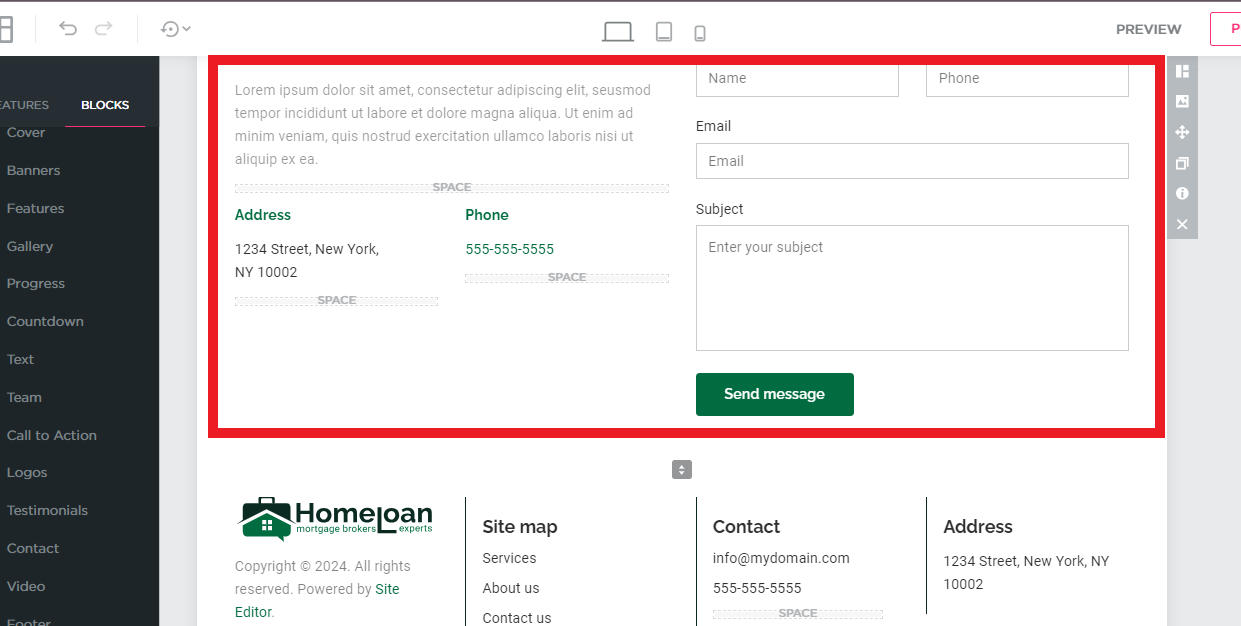
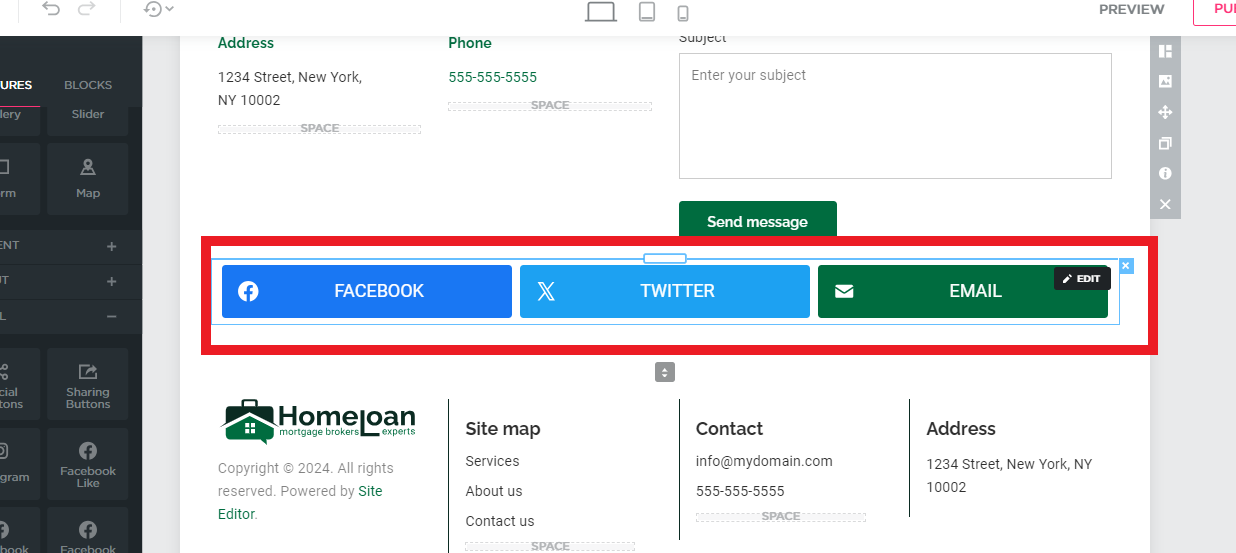
- The placement of widgets on your website can impact their effectiveness. For instance, placing a contact form widget in the sidebar ensures it’s easily accessible, while a social media feed widget might be best suited for the footer or homepage.
-
Customization:
- Customize widgets to align with your website’s branding and design. Most widgets allow you to adjust settings like colors, fonts, and sizes, ensuring they blend seamlessly with the rest of your site.
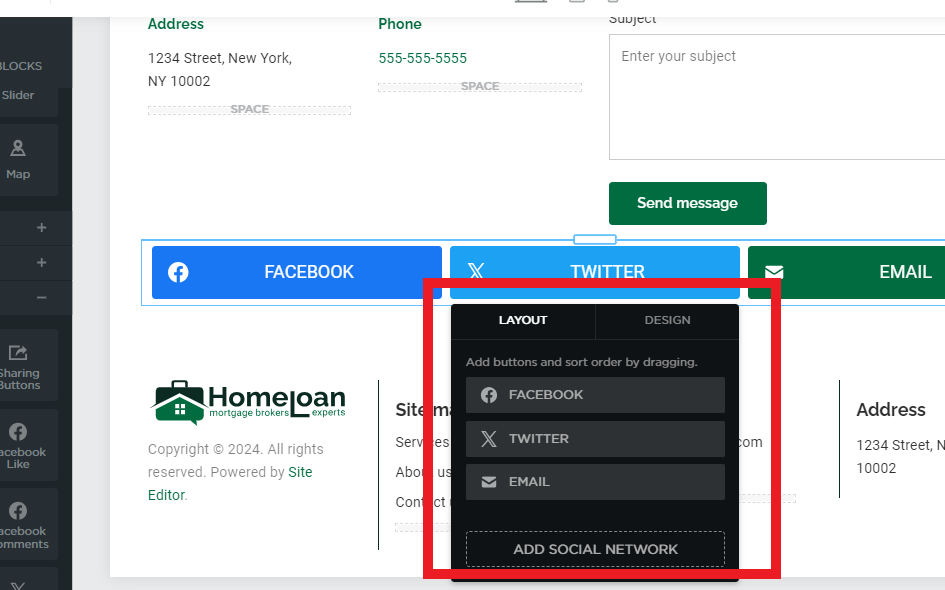
- Customize widgets to align with your website’s branding and design. Most widgets allow you to adjust settings like colors, fonts, and sizes, ensuring they blend seamlessly with the rest of your site.
-
Test and Optimize:
- After adding widgets to your site, test their functionality across different devices and browsers. Optimize their settings to ensure they load quickly and do not interfere with other elements on your site.
4. Enhancing User Experience with Widgets and Plugins
-
Interactive Elements:
- Use widgets and plugins to add interactive elements like sliders, galleries, and carousels that make your website more engaging. These elements can help showcase content dynamically and keep visitors on your site longer.
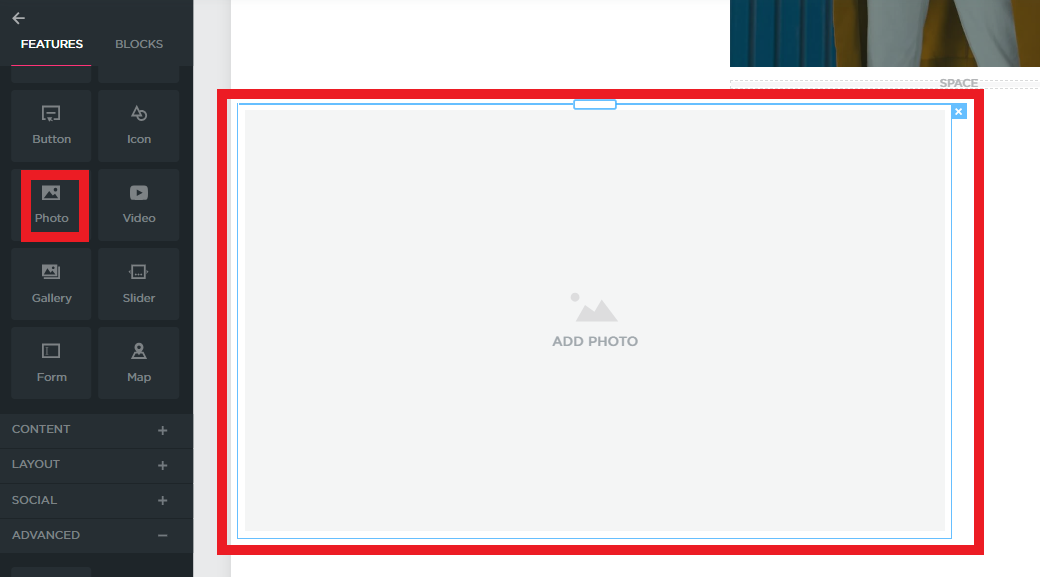
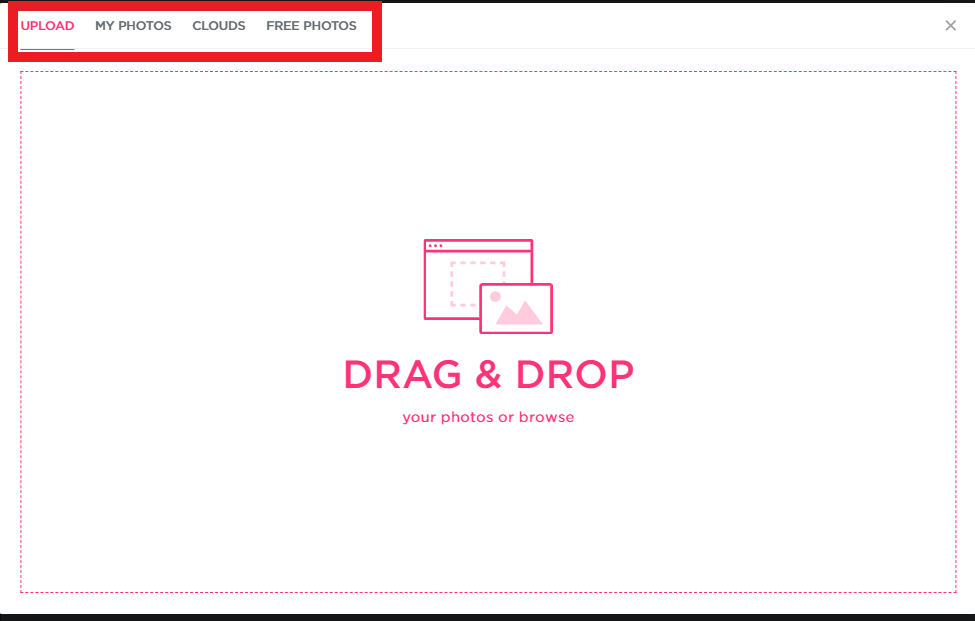
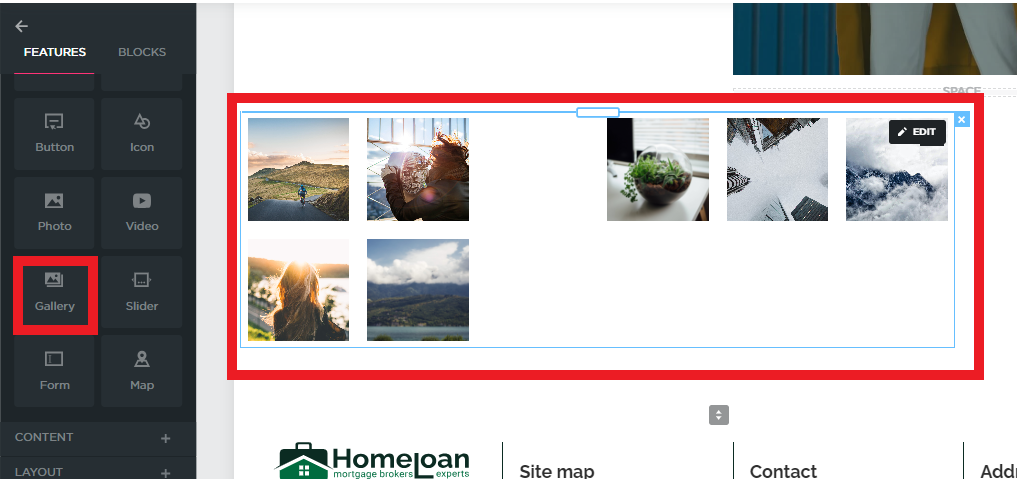
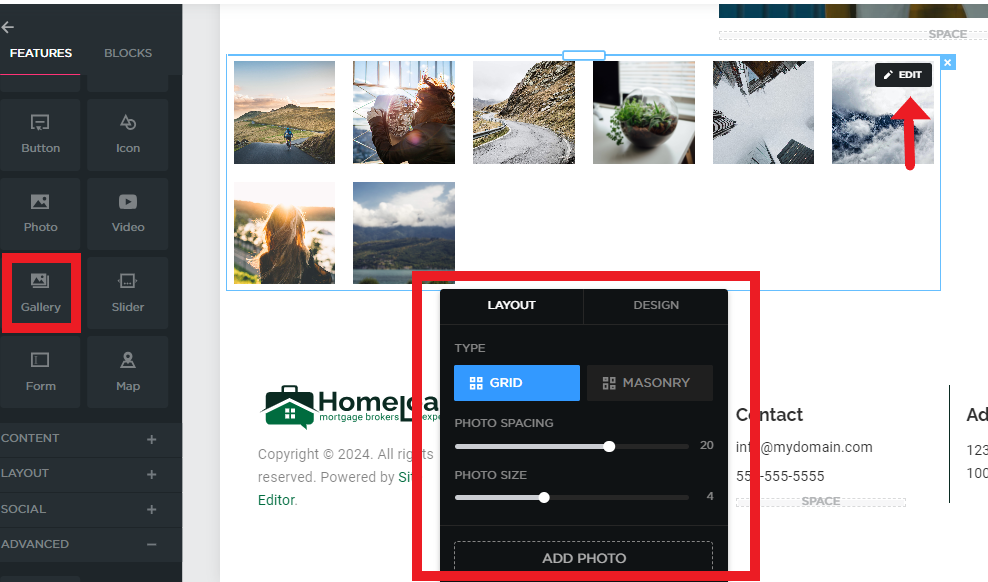
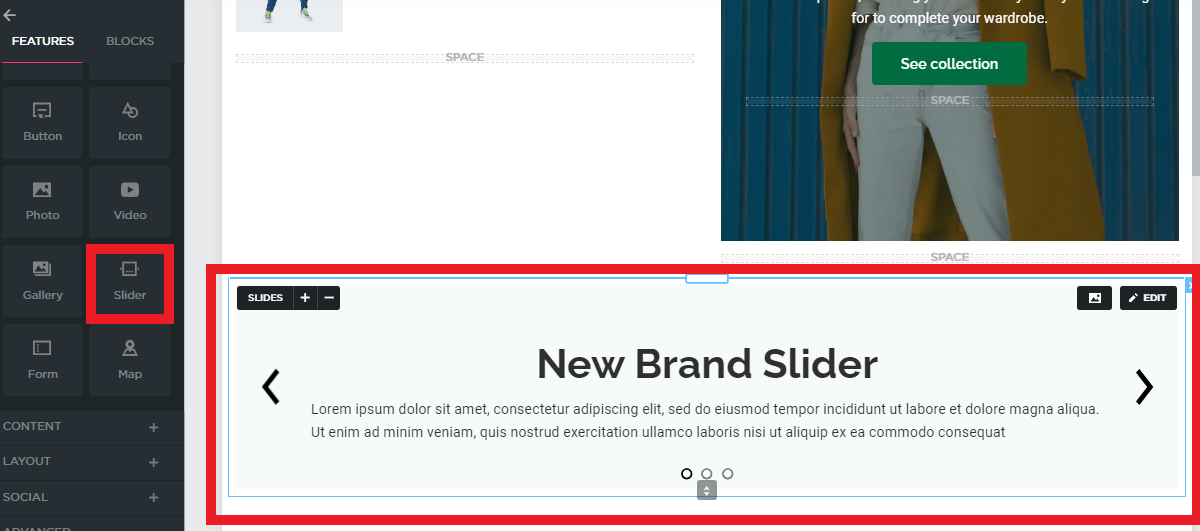
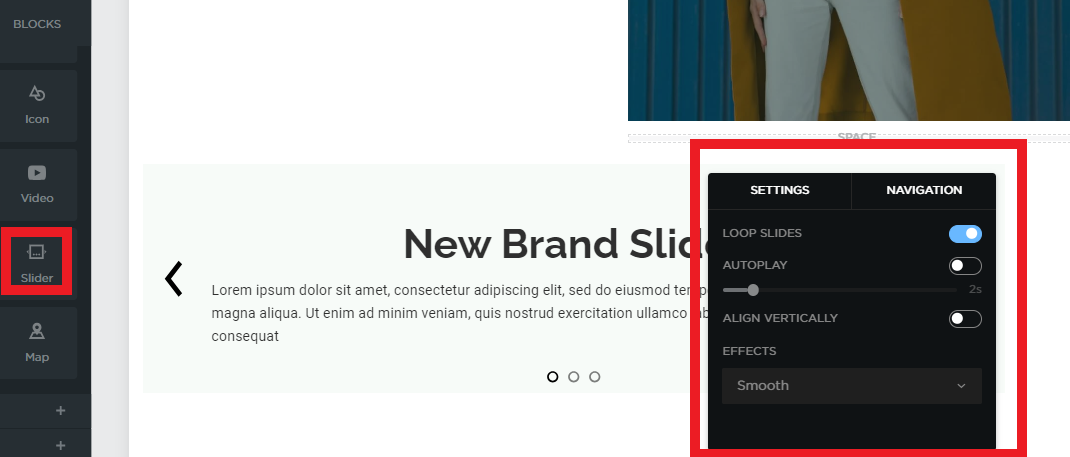
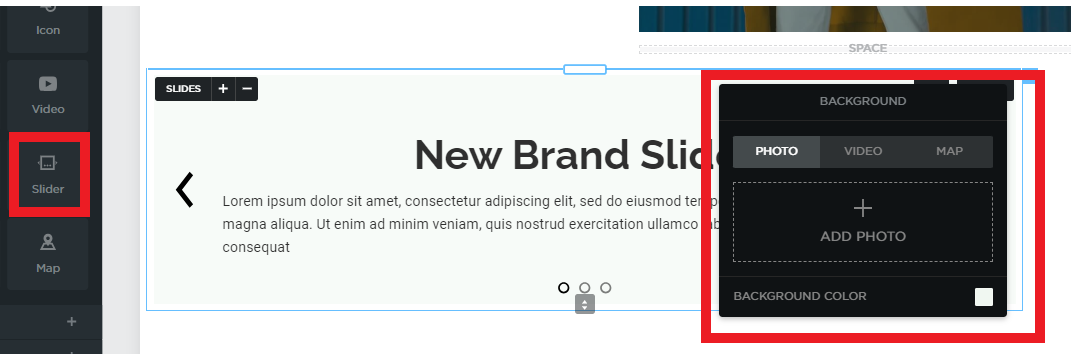
- Use widgets and plugins to add interactive elements like sliders, galleries, and carousels that make your website more engaging. These elements can help showcase content dynamically and keep visitors on your site longer.
-
Social Proof:
- Integrate social proof widgets like testimonials, reviews, or social media counters to build trust with your audience. Displaying positive feedback from customers or followers can influence new visitors to engage with your site.
-
Enhanced Navigation:
- Improve your site’s navigation with menu or search widgets. These tools help users find the information they’re looking for quickly and easily, enhancing their overall experience on your site.
5. Monitoring Performance and Troubleshooting
-
Track Widget and Plugin Performance:
- Regularly monitor the performance of your widgets and plugins to ensure they’re functioning as expected. Use tools like Google Analytics to see how these elements impact user engagement and site performance.
-
Troubleshooting Issues:
- If you encounter issues with a widget or plugin, start by checking for updates or conflicting plugins. Deactivate plugins one by one to identify the source of the problem. If necessary, reach out to the plugin’s support team for assistance.
Conclusion
Widgets and plugins are essential tools for expanding the functionality and enhancing the user experience of your QuickServers website. By choosing the right tools, integrating them effectively, and monitoring their performance, you can create a more dynamic and engaging website that meets your goals. Whether you’re adding social media feeds, improving navigation, or enhancing security, utilizing widgets and plugins effectively will help you get the most out of your QuickServers website.

