Setting Up an Online Store with QuickServers
Introduction
Setting up an online store is a great way to expand your business and reach a broader audience. With QuickServers, you can easily create a fully functional e-commerce website that showcases your products, handles transactions, and offers a seamless shopping experience for your customers. This guide will walk you through the steps to set up your online store on QuickServers, from product listing to payment integration.
1. Planning Your Online Store
-
Define Your Products:
- Start by deciding what products or services you want to sell. Consider creating categories for your products to help customers navigate your store more easily.
-
Determine Your Store Structure:
- Plan the layout of your online store, including the homepage, product pages, and checkout process. A well-structured store will make it easier for customers to find what they’re looking for and complete their purchases.
2. Creating Product Listings
-
Add Products:
- Begin by adding your products to the store. Each product should have a detailed description, price, and high-quality images. You can also add product variants, such as different sizes or colors, if applicable.
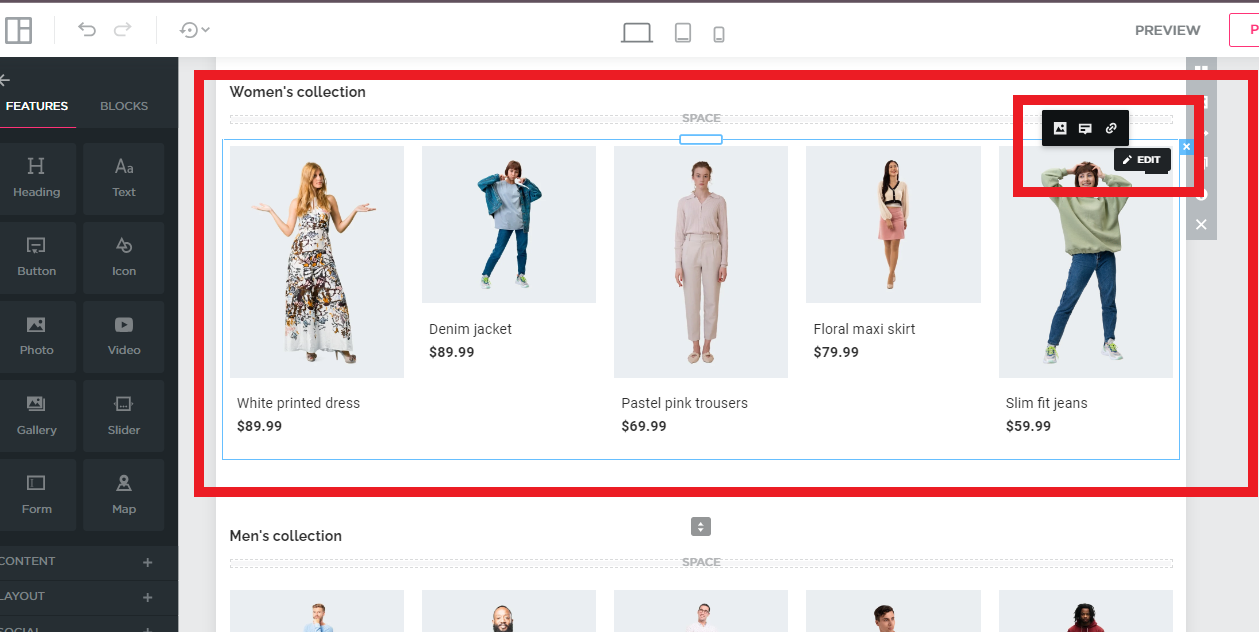
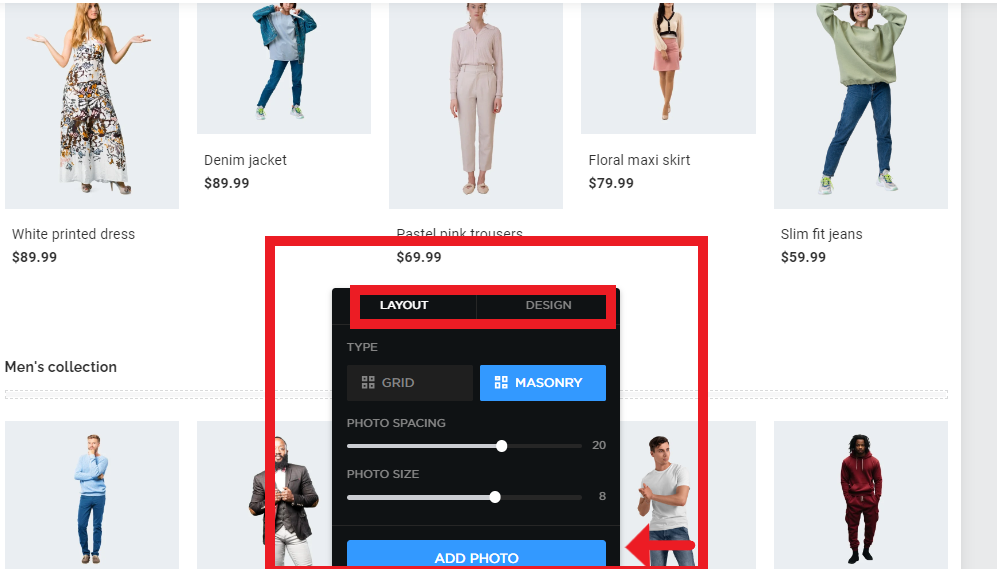
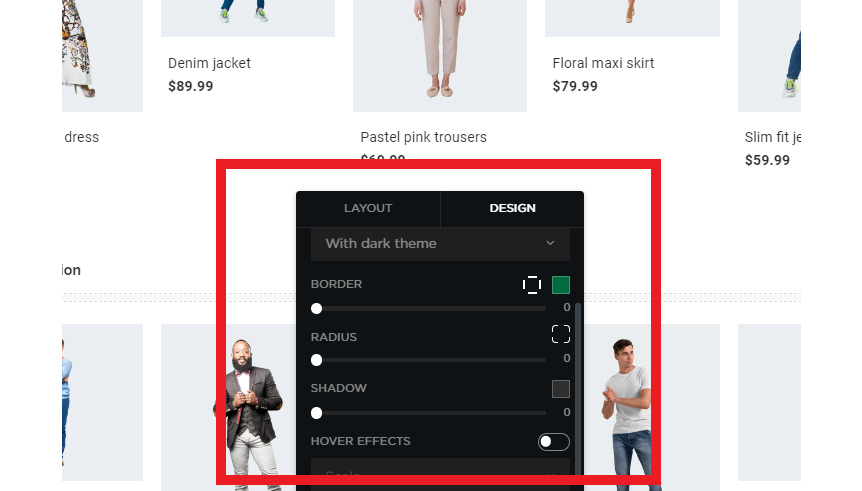
- Begin by adding your products to the store. Each product should have a detailed description, price, and high-quality images. You can also add product variants, such as different sizes or colors, if applicable.
-
Organize Categories:
- Group similar products into categories. This helps customers find related products and enhances the overall shopping experience. For example, if you’re selling clothing, you might create categories like “Men’s,” “Women’s,” and “Accessories.”
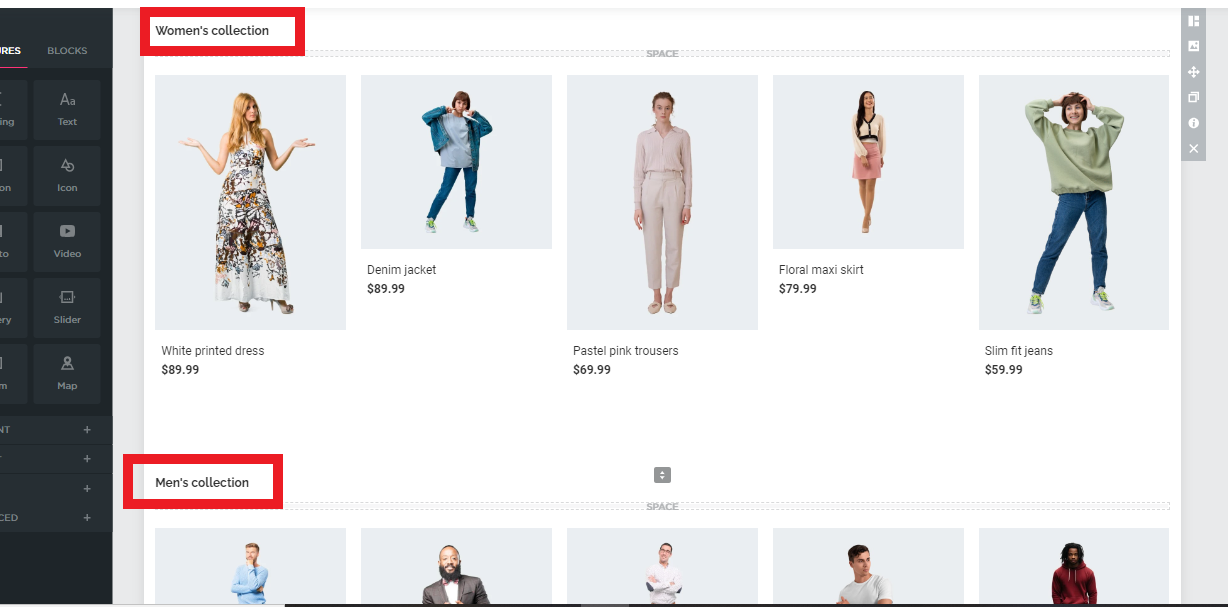
- Group similar products into categories. This helps customers find related products and enhances the overall shopping experience. For example, if you’re selling clothing, you might create categories like “Men’s,” “Women’s,” and “Accessories.”
-
Product Descriptions and SEO:
- Write clear and engaging product descriptions that highlight the features and benefits of your products. Incorporate relevant keywords to improve your search engine rankings and attract more visitors to your store.
3. Customizing the Store Design
-
Choose a Template:
- Select a store template that aligns with your brand and offers a user-friendly shopping experience. Customize the colors, fonts, and layout to match your brand identity.
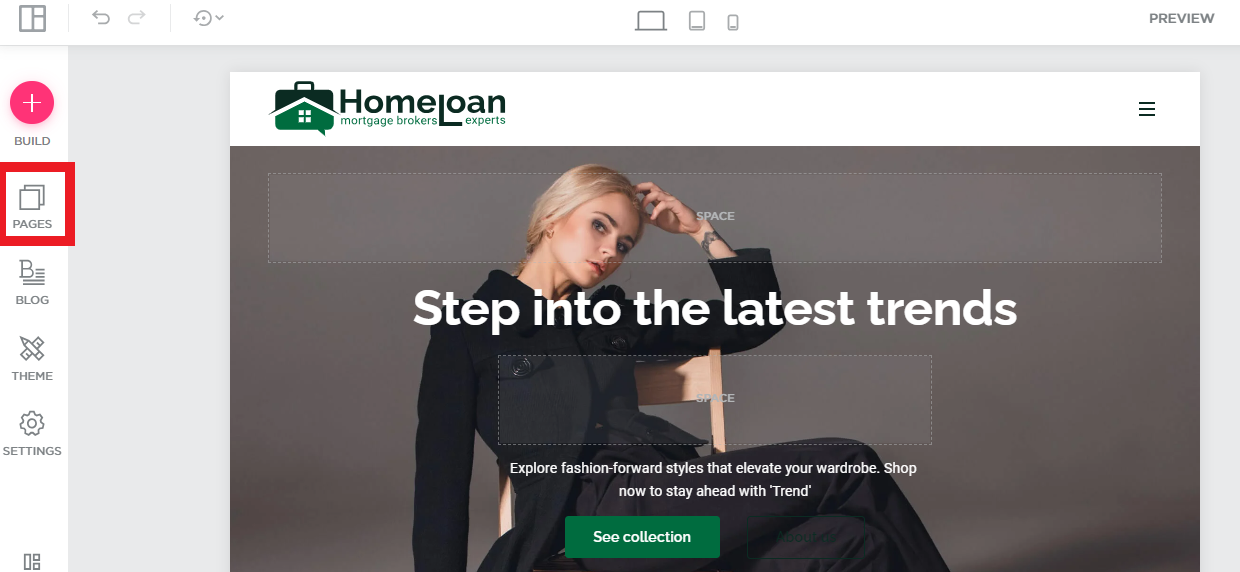
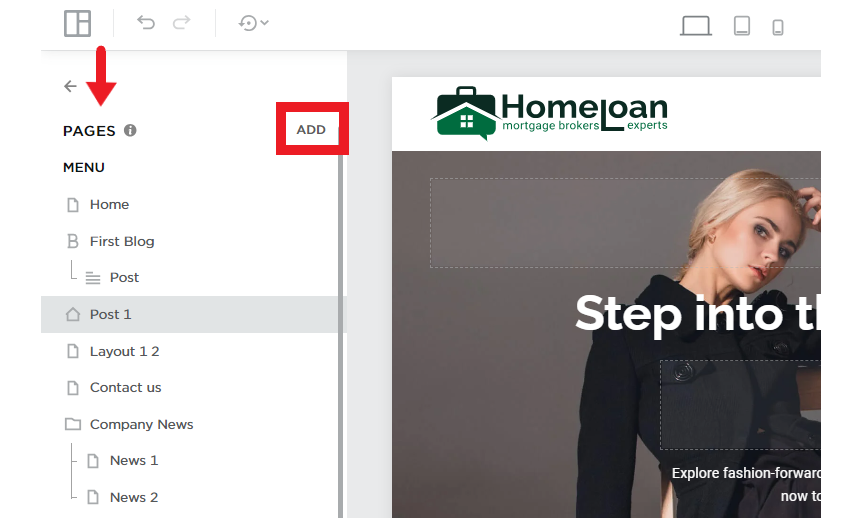
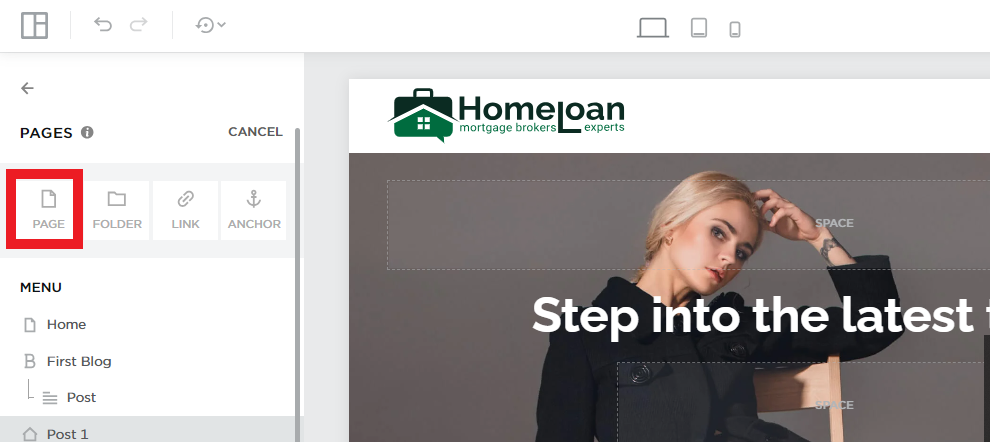
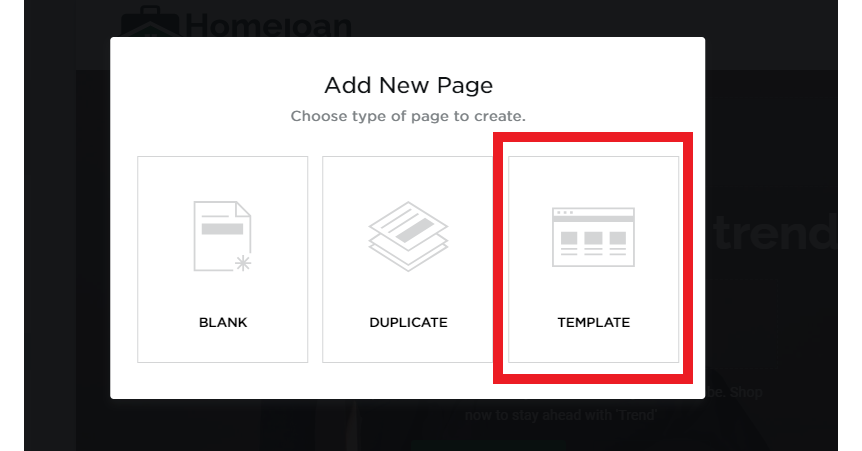
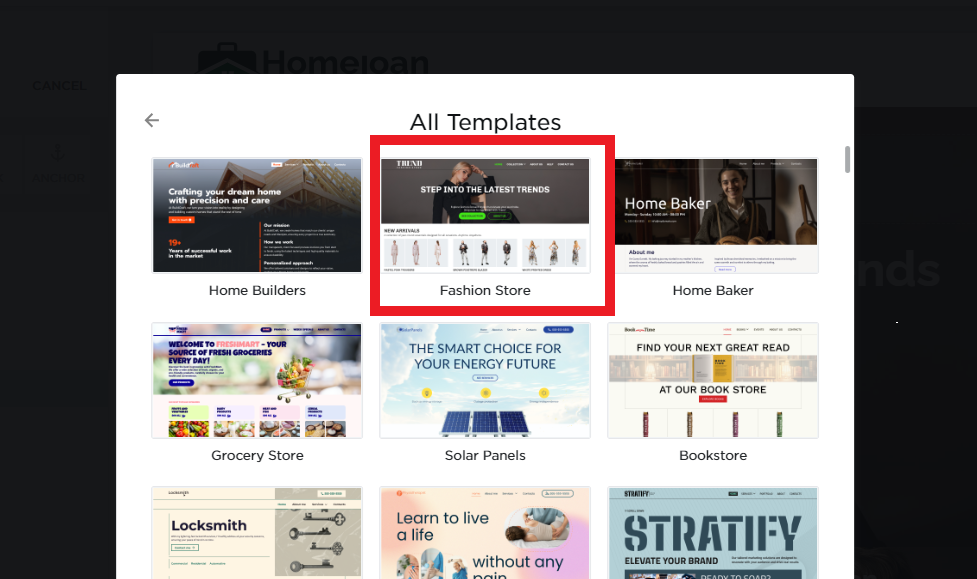
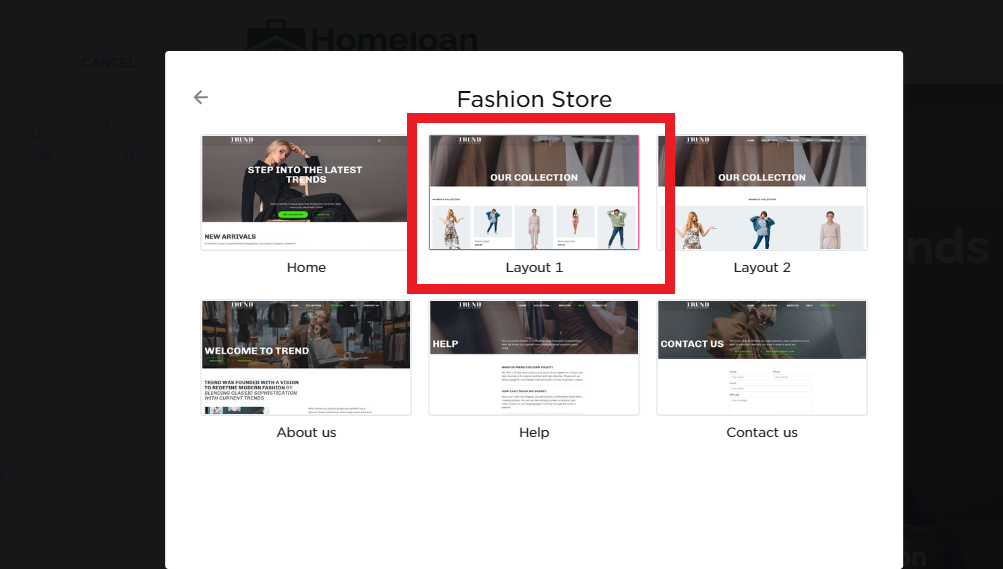
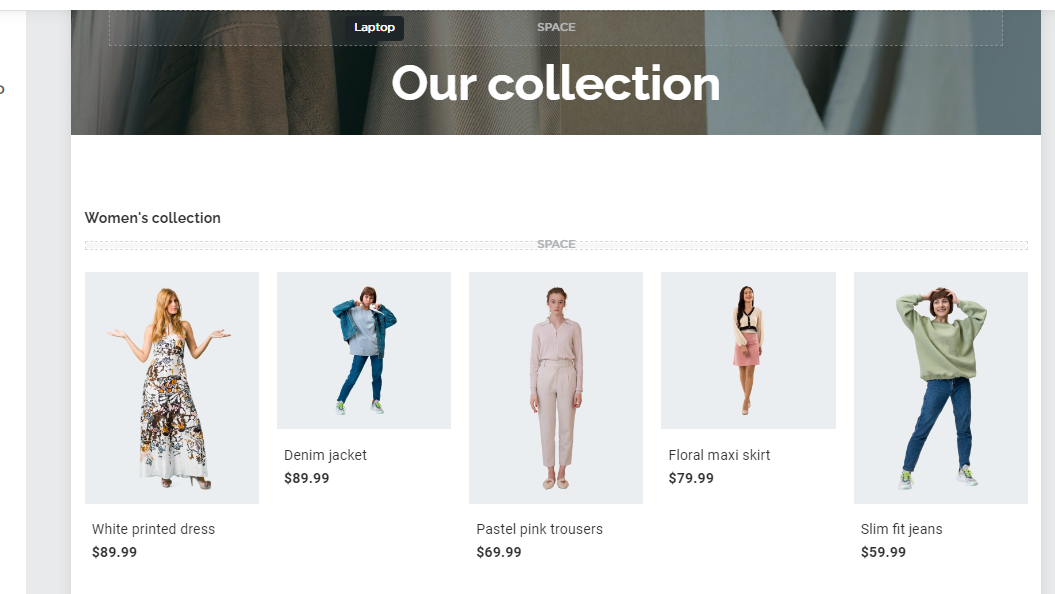
- Select a store template that aligns with your brand and offers a user-friendly shopping experience. Customize the colors, fonts, and layout to match your brand identity.
-
Design Product Pages:
- Ensure that each product page is visually appealing and easy to navigate. Include multiple images of each product, customer reviews, and related products to encourage more purchases.
-
Optimize for Mobile:
- With a growing number of customers shopping on their mobile devices, it’s crucial to ensure your online store is mobile-friendly. Test the design and functionality on different devices to provide a seamless experience for all users.
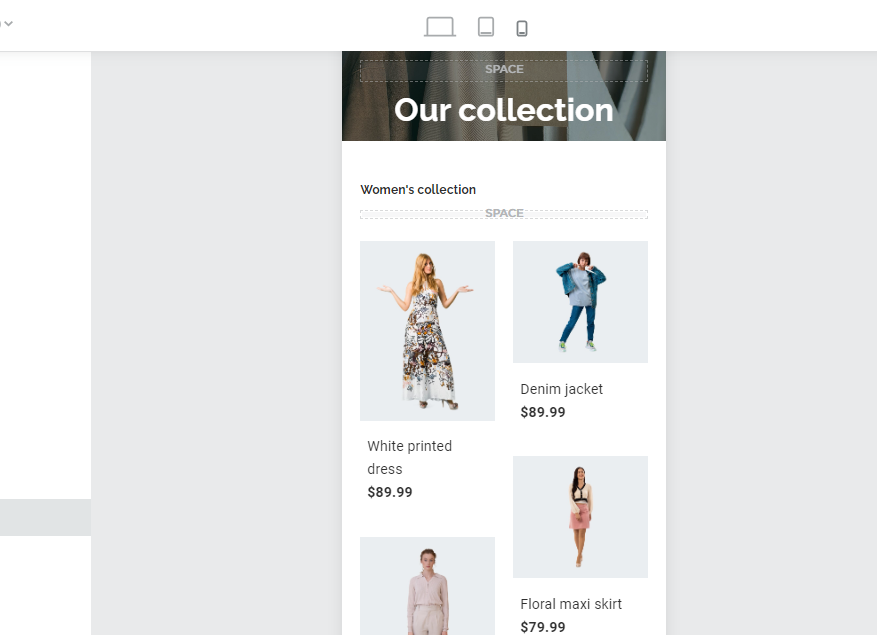
- With a growing number of customers shopping on their mobile devices, it’s crucial to ensure your online store is mobile-friendly. Test the design and functionality on different devices to provide a seamless experience for all users.
4. Testing and Launching Your Store
-
Test Every Feature:
- Before launching your store, test all features, including product listings, shipping calculations, and mobile responsiveness. This will help you identify and fix any issues before your store goes live.
-
Soft Launch:
- Consider a soft launch to a small group of customers before making your store available to the general public. This allows you to gather feedback and make necessary adjustments.
-
Announce Your Launch:
- Once you’re confident everything is working correctly, announce the launch of your online store through your marketing channels, such as social media, email, and your website’s blog.
5. Promoting and Growing Your Online Store
-
Leverage Social Media:
- Use social media platforms to promote your products and drive traffic to your store. Share product images, customer testimonials, and special promotions to engage your audience.
-
Implement SEO Strategies:
- Optimize your online store for search engines by using relevant keywords, creating high-quality content, and ensuring fast page load times. SEO will help attract organic traffic and increase your visibility.
-
Monitor Performance:
- Use analytics tools to track your store’s performance, including sales, traffic sources, and customer behavior. Regularly review these metrics to identify areas for improvement and adjust your strategies accordingly.
Conclusion
Setting up an online store with QuickServers is a straightforward process that can significantly boost your business’s online presence. By following these steps—from planning and product listing to payment integration and promotion—you can create a successful e-commerce platform that meets your business goals and provides an exceptional shopping experience for your customers. With the right strategies and tools in place, your online store will be well-equipped to grow and thrive.

