Securing Your QuickServers Website: SSL, Backup, and Security Measures
Introduction
Keeping your website secure is essential to protect sensitive data and ensure a smooth user experience. Securing your QuickServers website involves multiple layers of protection, including SSL certificates, regular backups, and various security measures. This guide will help you understand the key components of website security and how to implement them on your site.
1. Understanding SSL Certificates
-
What is SSL?
- SSL (Secure Socket Layer) is a security technology that encrypts the connection between a web server and a browser. This ensures that any data exchanged, such as passwords or credit card details, remains private and secure.
-
Why SSL is Important:
- SSL not only protects sensitive data but also boosts your site’s credibility. Browsers display a padlock symbol next to your URL when SSL is active, assuring visitors that your website is safe to browse. Additionally, SSL is a ranking factor for search engines, improving your website's SEO.
-
How to Enable SSL on QuickServers:
- After purchasing an SSL certificate, you can easily install it through your website’s dashboard. Once SSL is activated, your website URL will change from "http" to "https," indicating that it’s secure.
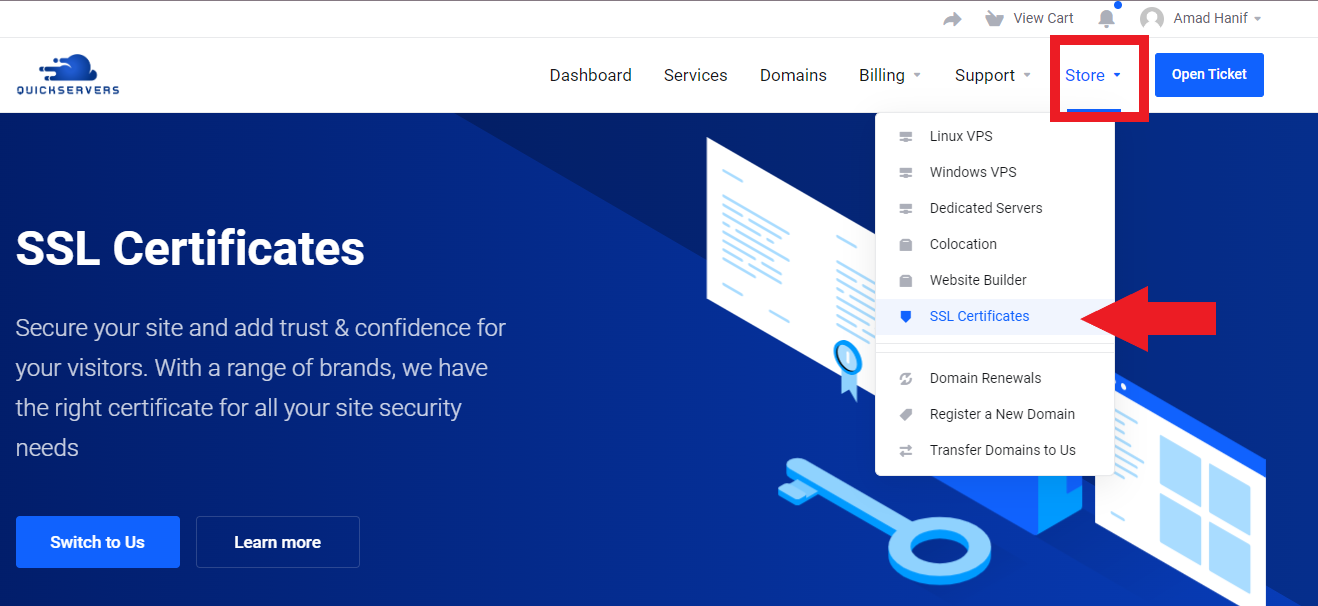
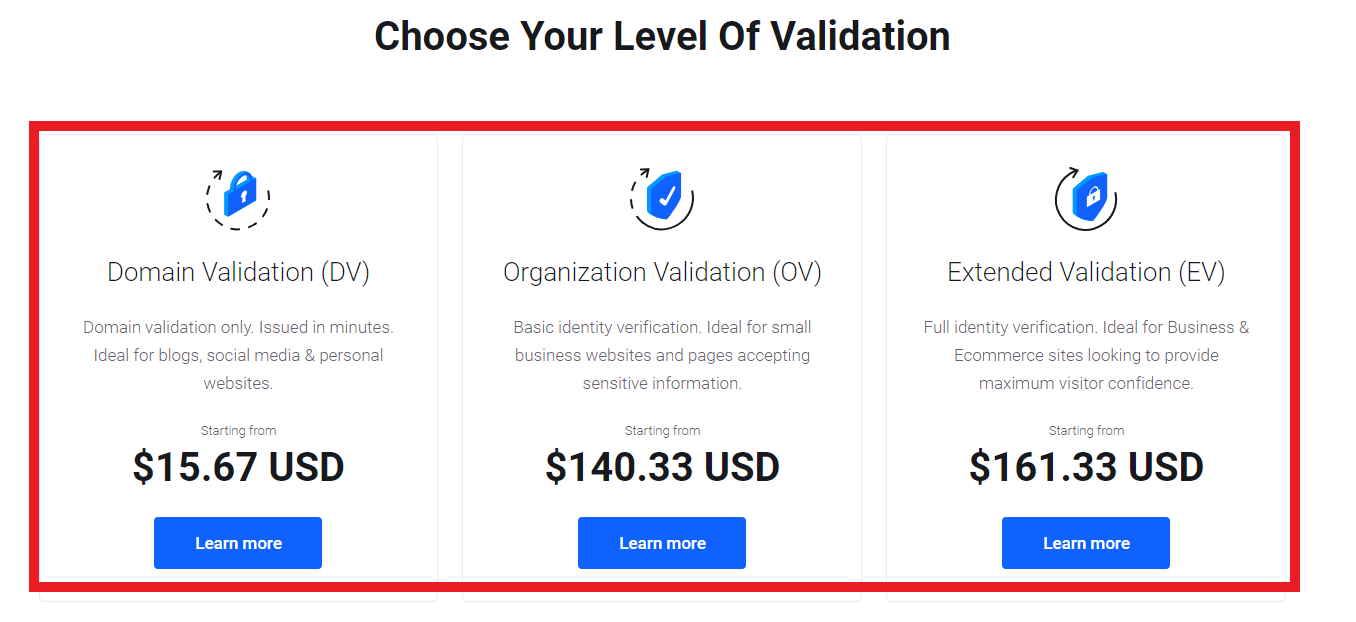
- After purchasing an SSL certificate, you can easily install it through your website’s dashboard. Once SSL is activated, your website URL will change from "http" to "https," indicating that it’s secure.
2. The Importance of Regular Backups
-
Why You Need Backups:
- Backups are a safety net in case of data loss due to server crashes, hacking, or accidental deletion. Regular backups ensure that you can restore your site to a previous version without significant downtime.
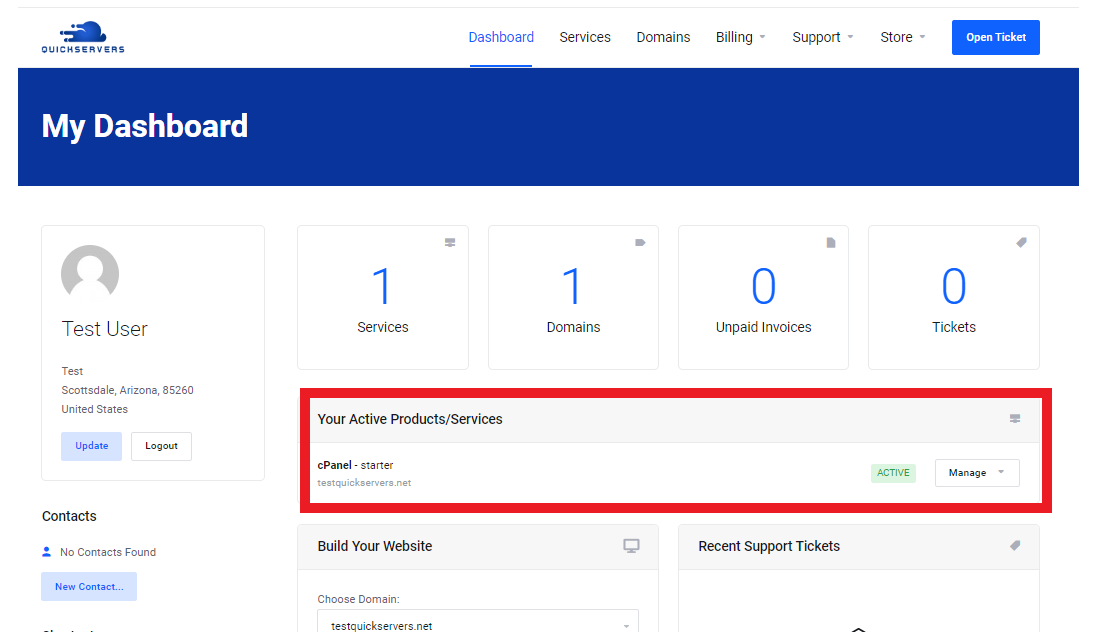
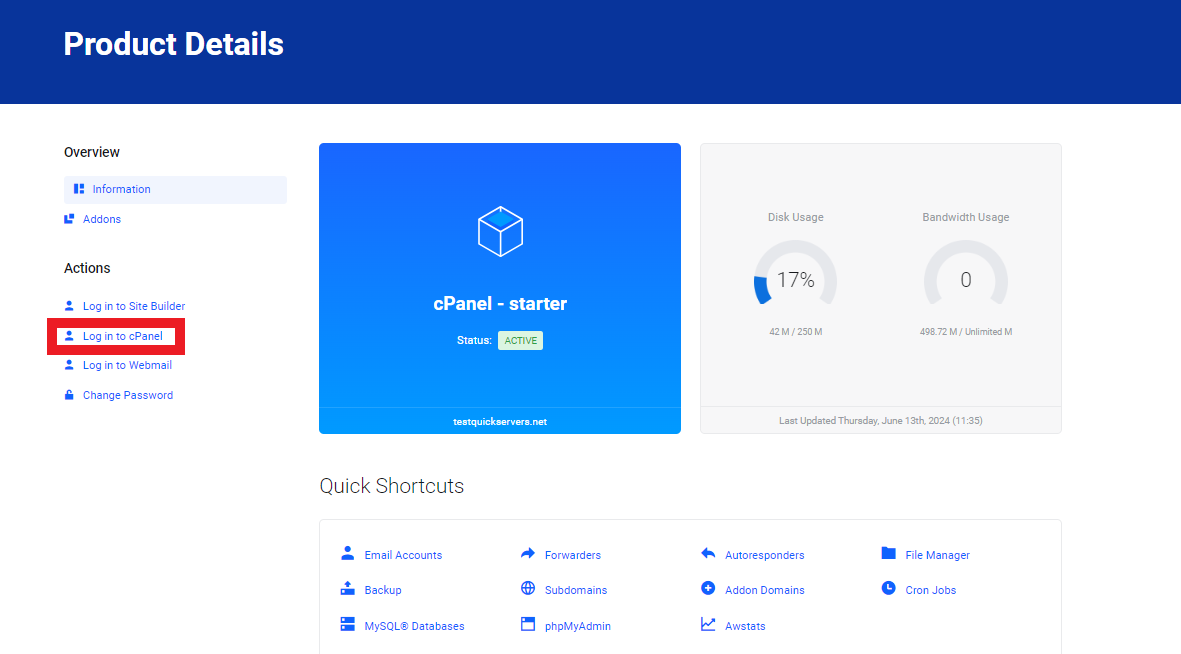
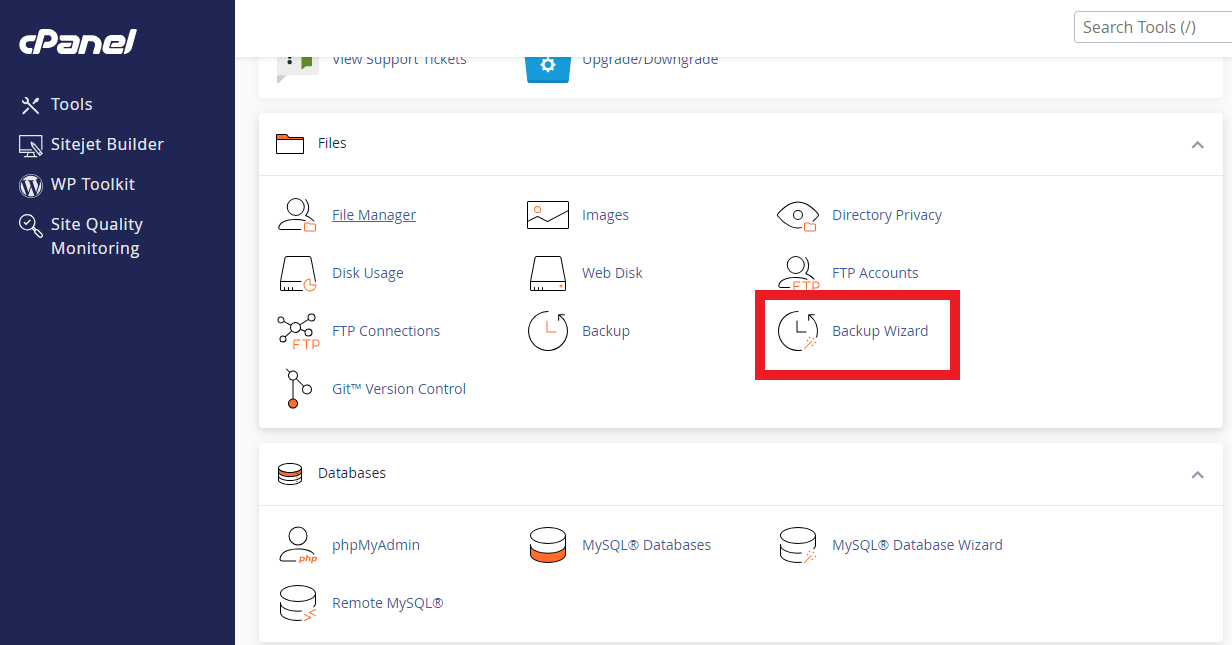
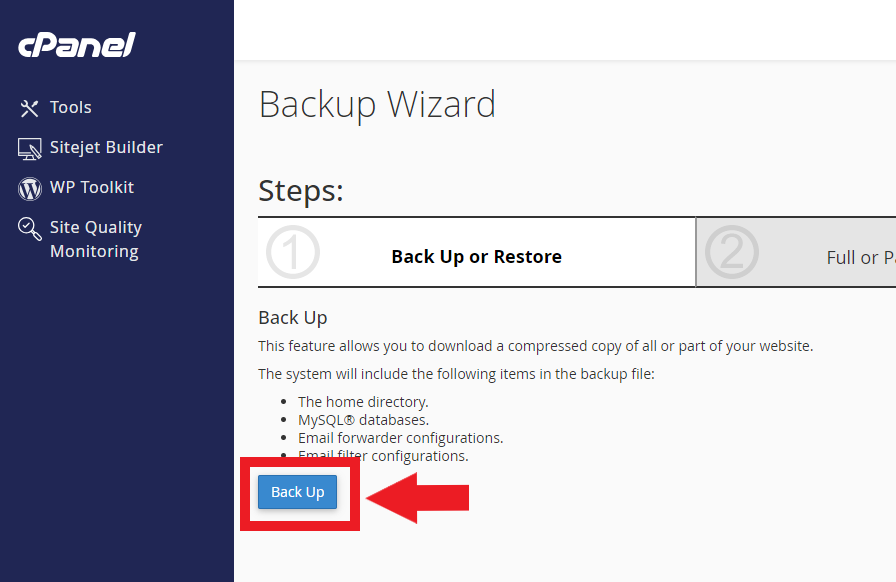
- Backups are a safety net in case of data loss due to server crashes, hacking, or accidental deletion. Regular backups ensure that you can restore your site to a previous version without significant downtime.
3. Implementing Strong Passwords and Access Controls
-
Strong Passwords:
- One of the simplest but most effective security measures is using strong passwords. Ensure all users, from administrators to regular contributors, are using complex passwords that include letters, numbers, and special characters.
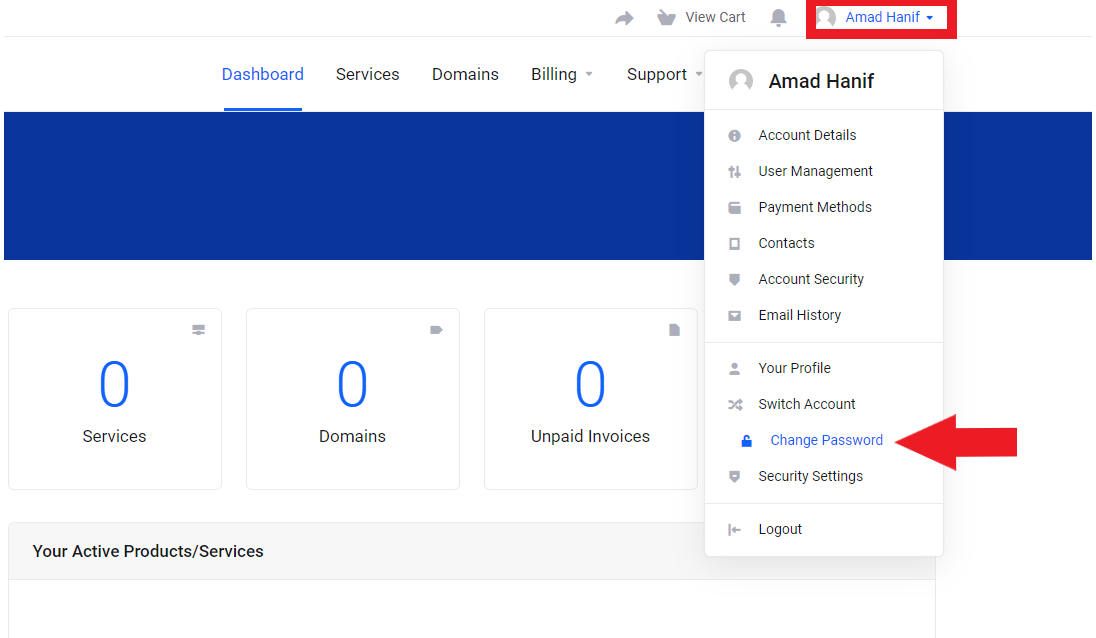
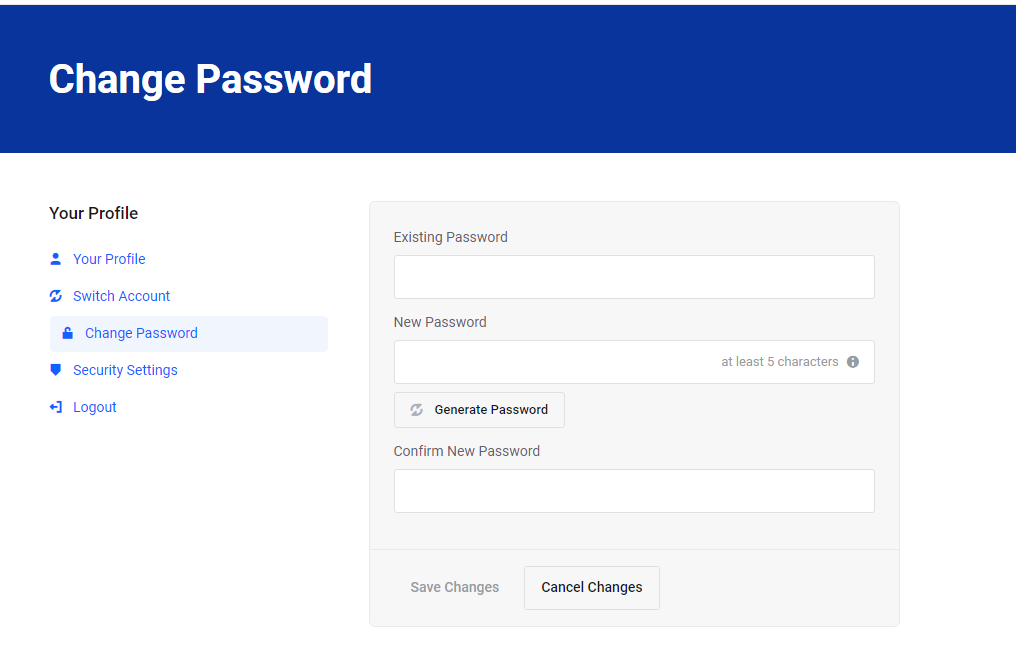
- One of the simplest but most effective security measures is using strong passwords. Ensure all users, from administrators to regular contributors, are using complex passwords that include letters, numbers, and special characters.
-
User Roles and Permissions:
- Limit access to sensitive areas of your website by assigning roles based on necessity. Admins should have full access, but other users should only have access to the areas they need to perform their tasks.
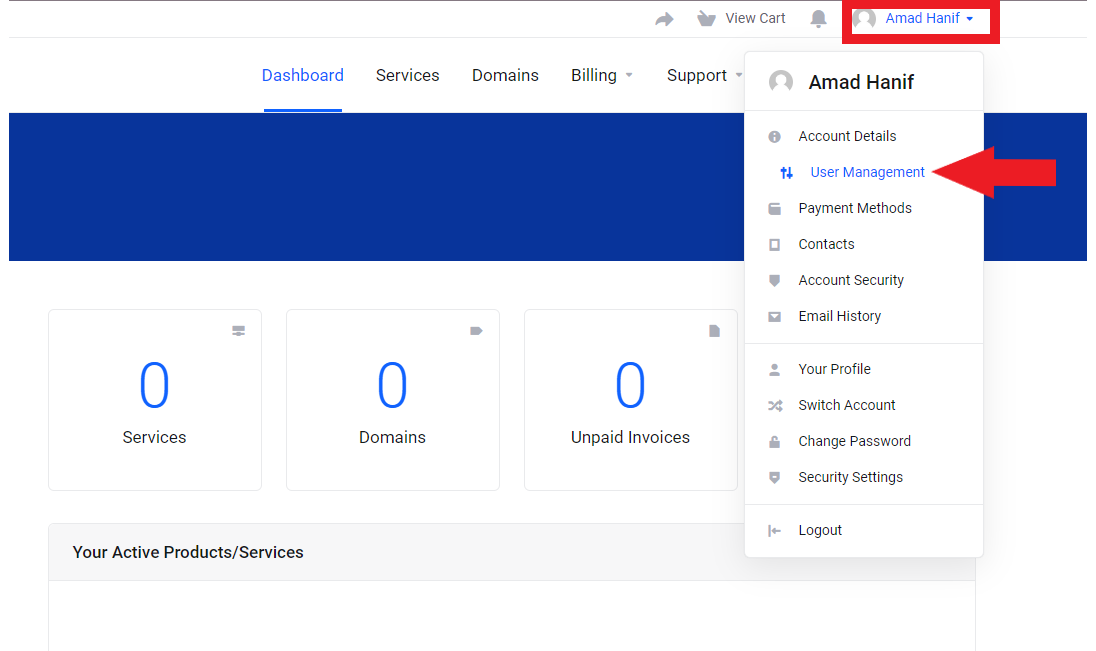
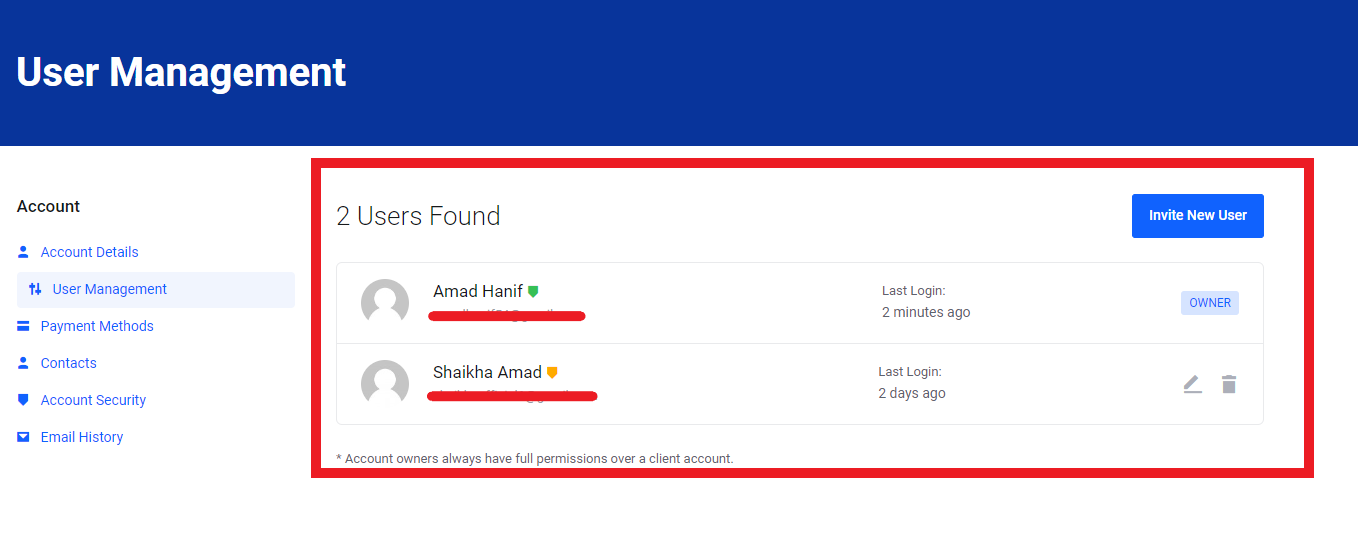
- Limit access to sensitive areas of your website by assigning roles based on necessity. Admins should have full access, but other users should only have access to the areas they need to perform their tasks.
4. Keeping Your Website and Software Updated
-
Why Regular Updates Matter:
- Keeping your website’s software, themes, and plugins up to date is critical to security. Outdated software can leave your website vulnerable to attacks, as hackers often exploit known weaknesses in older versions.
-
Automated Updates:
- Set your software to update automatically, or periodically check for available updates through your dashboard to ensure your website is running on the latest versions.
Conclusion
Securing your QuickServers website involves implementing multiple layers of protection, from SSL certificates to automated backups and security tools. By staying proactive with these measures, you can safeguard your site, protect user data, and ensure a seamless experience for your visitors. Make website security a priority to prevent potential breaches and ensure your site’s long-term success.

